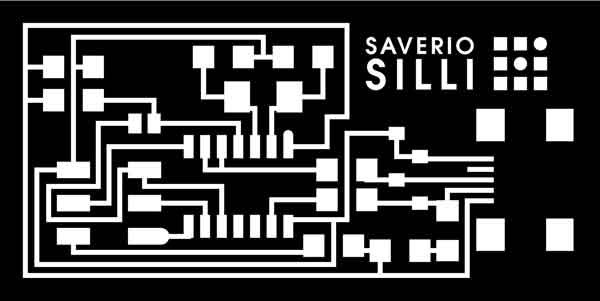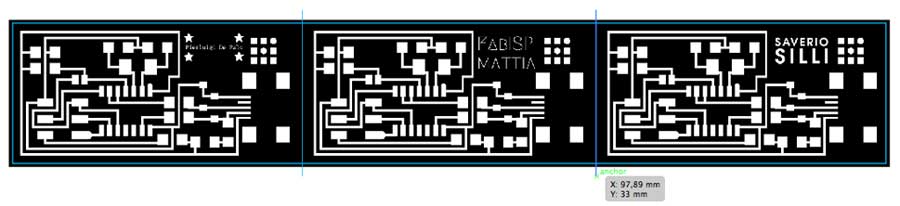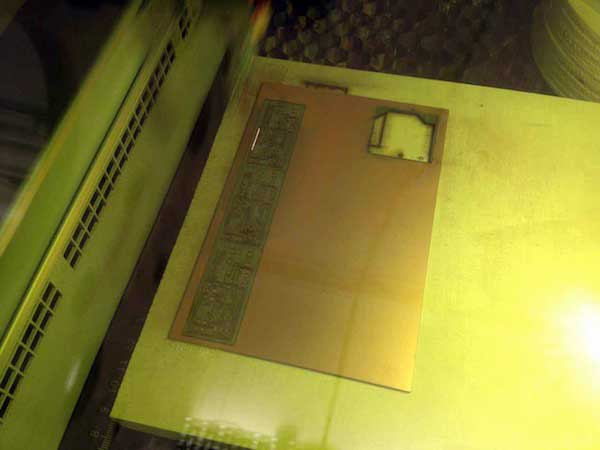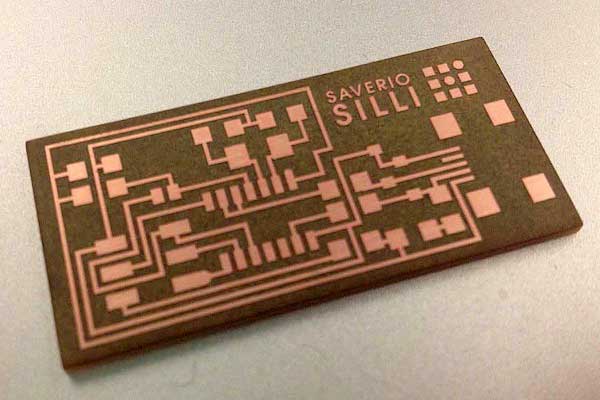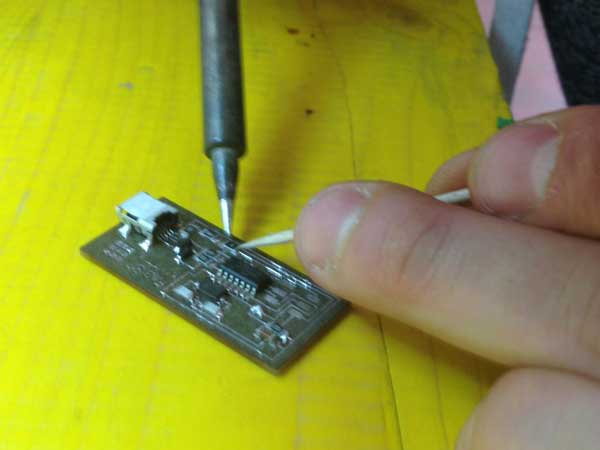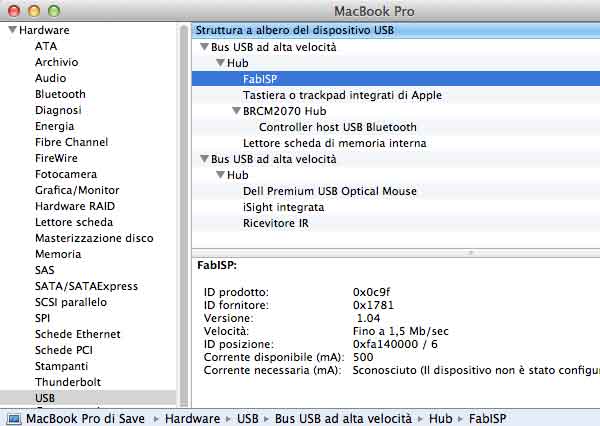WEEK 4
04. Electronics Production
Make the FabISP in-circuit programmer.
To make the Fab ISP I downloaded the PNG provided and put it into Photoshop to add my name and enlarge the border to set it for laser cutting, as we are fabbing the boards with a Trotec Fiber/CO2 Laser Cutter.
Along with other two students, Mattia Ciurnelli and Pierluigi De Palo we put our boards together in one cut project to save time. To do so I put the three PNG together in Illustrator and added one cut lines (to be cut first) between each couple of board and one rectangle all around the boards to cut everything out at the end. The result is a big cut project file (SVG) consisting of raster (to be engraved) and vector (to be cut) entities. The arrangement of the boards on an orizontal line is most convinient to save time for the raster engraving of the cutter.
Soldering
It was my first time ever with soldering. I started putting flux paste on the board and then soldered all over the board just to wet the wires. Even if it helps when soldering the components, the final look is terrible and after doing it again on the Hello Echo World board I promised I'll never do it again. I found a toothpick to be very useful holding the component in place while soldering.
After completing the board I found that I accidentally placed the Microcontroller upside down. When I was soldering I put great attention in placing the small (invisible) circle top-left, but somehow i managed to turn it 180 degrees in the moments before soldering. I don't have any pic, but I had to remove the component: I clamped the board and worked on the tiny theet with an exacto knife and the soldering iron to wet the tin while pulling up the ATtiny with the knife. It worked, but I ruined the component and had to replace it.
Smoke Test
Last, I run a Smoke Test, plugging th usb cable in my laptop, nothing took fire and the Fab ISP was detected on my system's ports' list.