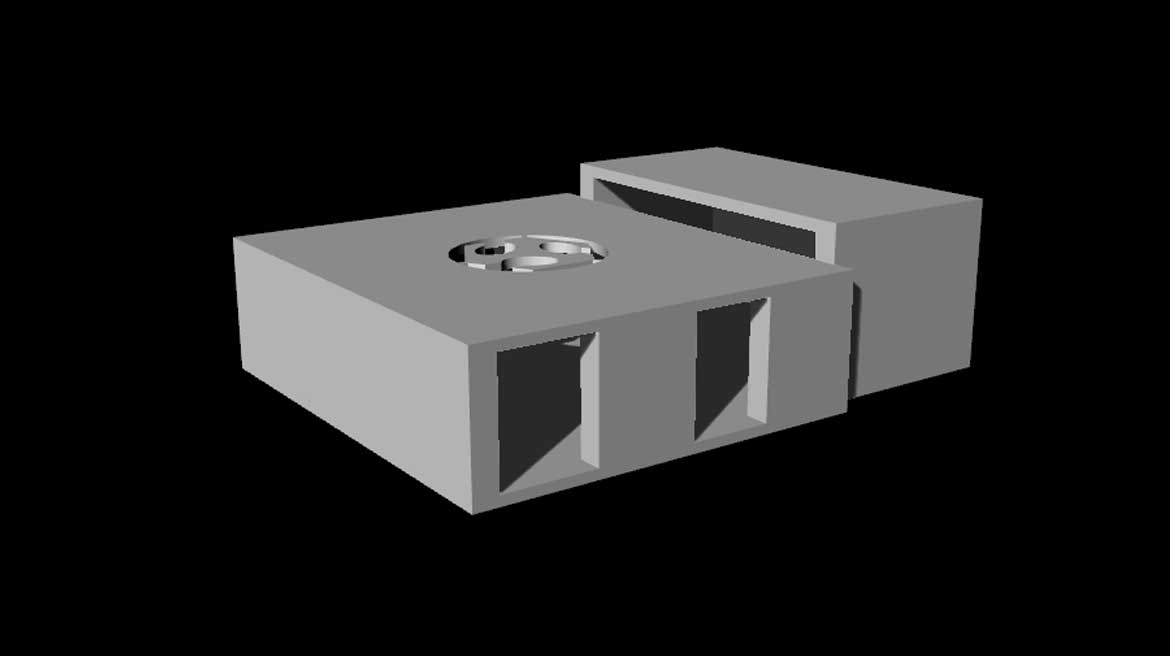
Week2 - Computer-Aided Design
MODEL (draw,render,animate,simulate) a possible final project.
CLASS WEB PAGE: http://academy.cba.mit.edu/classes/computer_design/index.html
DOWNLOAD FILES:
ELECTRONIC CASE 2D
ELECTRONIC CASE 3D
The task of this week was to try different software for making design 2D/3D and find the one that is suit for us.
'Here' a list of different software that we should try. I already have experience with severals CAD software but,for example, I'm not too experienced with Rhinoceros. So, I decided to use this software during fab academy to improve myself and starts to learn also Grasshopper. I modeled an electronics case to print in 3D thinking about my final project.
TUTORIAL MAIN REFERENCE:
Learn Rhino
The task of this week was to try different software for making design 2D/3D and find the one that is suit for us.list of different software that we should try. I already have experience with severals CAD software but,for example, I'm not too experienced with Rhinoceros. So, I decided to use this software during fab academy to improve myself and starts to learn also Grasshopper. I modeled an electronics case to print in 3D thinking about my final project.
Our tutor Mauro, during the week explained us the interface of Fusion 360.
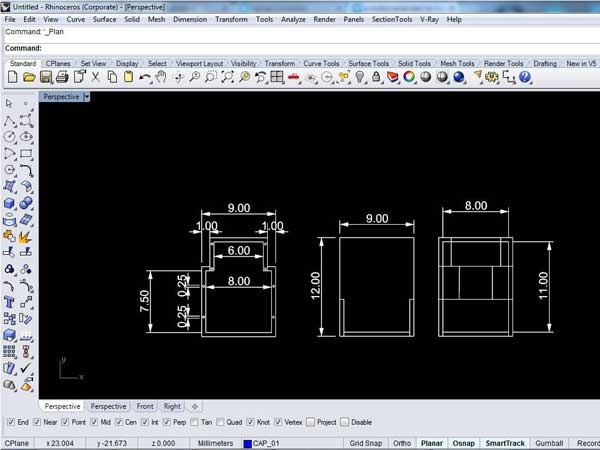
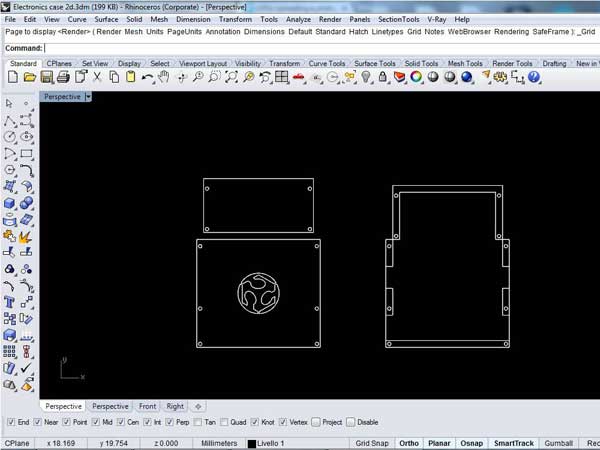
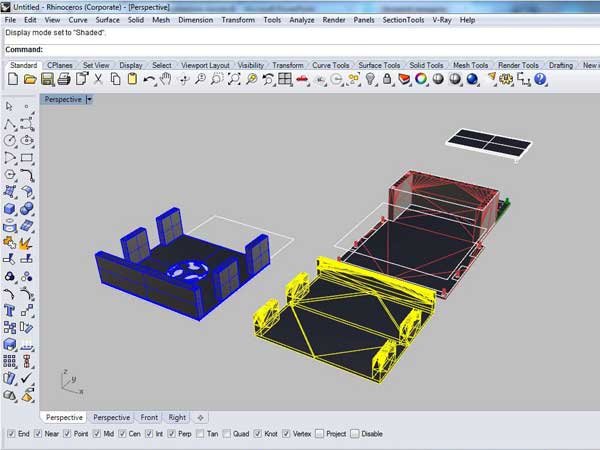
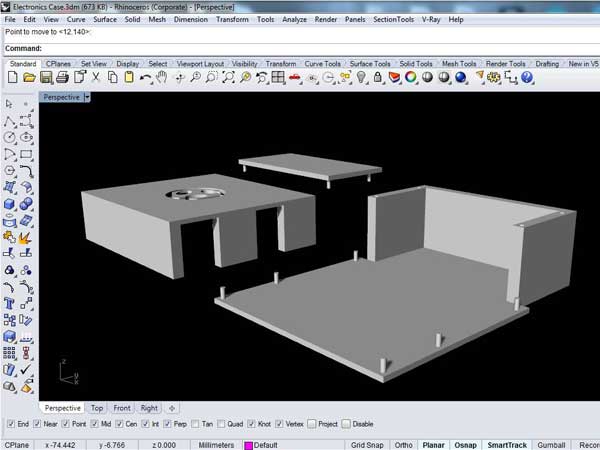
I started with a 2D plan draw. I think my case consisting of three pieces: one storage and two covers. The design is very simple e quickly to do. With a polyline and rectangle commands I designed the plan profile. Then with a circle I added the male/female joints to close the case.
The second step was the extrusion of the horizontal and vertical pieces. Done that I joined the mesh with a booleian operation to obtain only my trhee pieces of the object.