Computer-controlled machining
The purpose of the week is to something Big.
I decided to design and produce a small working table for laptop.
I created it under rhino 5.
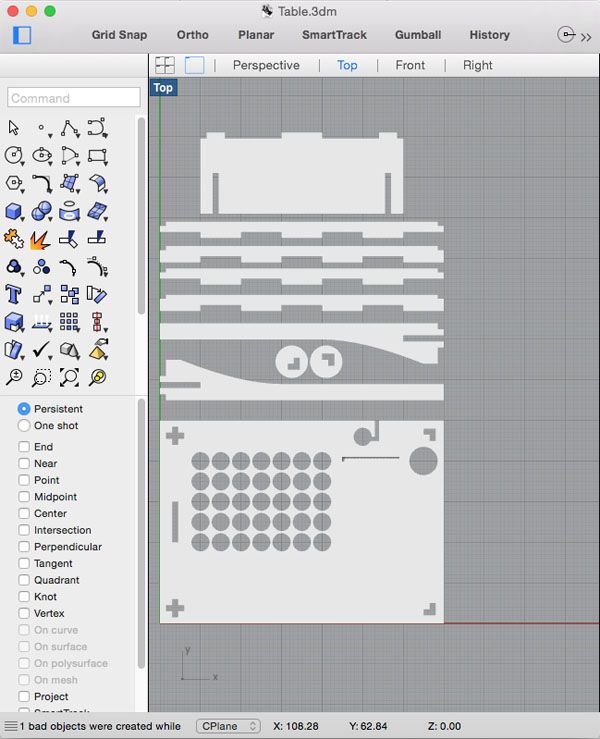
I also tested the assembly of part under Rhino.
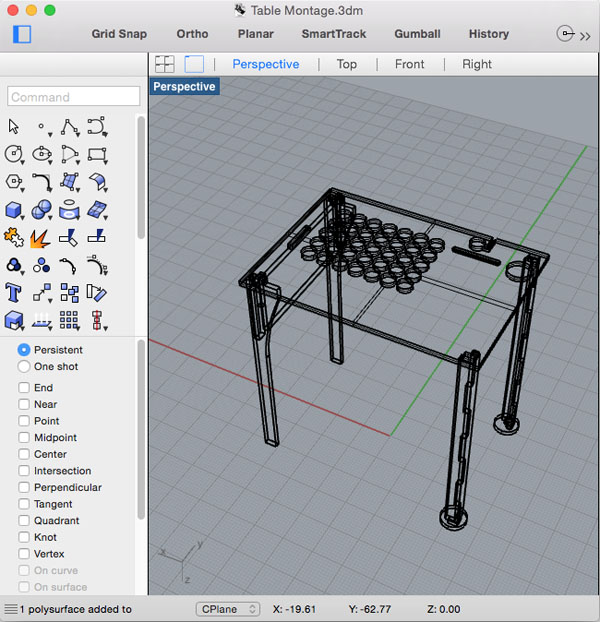 then I converted it under Adobe Illustrator as vector file readable by PathWork for the shopbot CNC machine.
then I converted it under Adobe Illustrator as vector file readable by PathWork for the shopbot CNC machine.
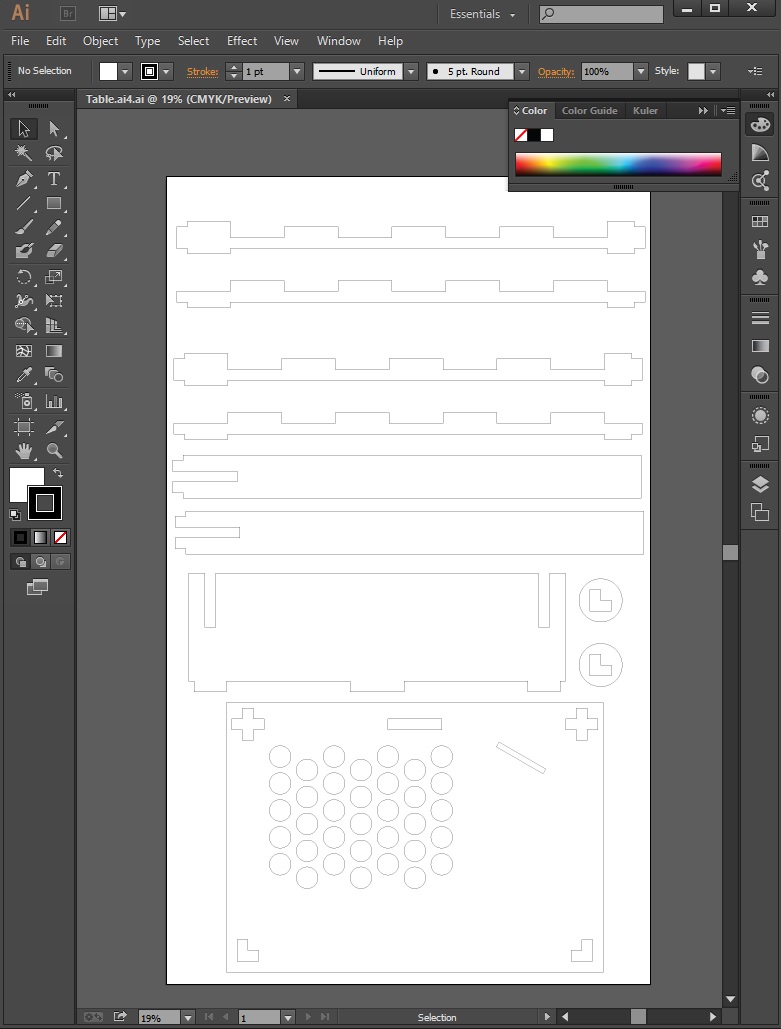
Under Pathwork
First define the medium and makes the holes for the screws, then I define the path with the internal cut:
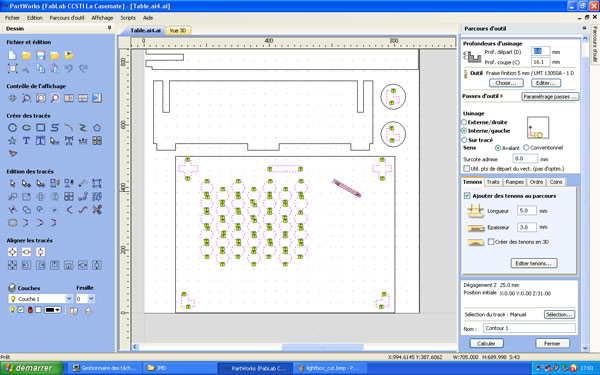
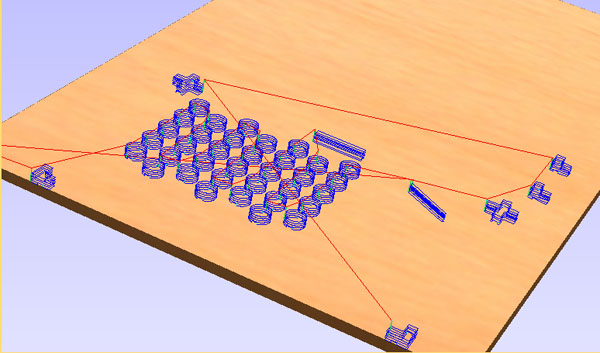
Then the path with the external cut:
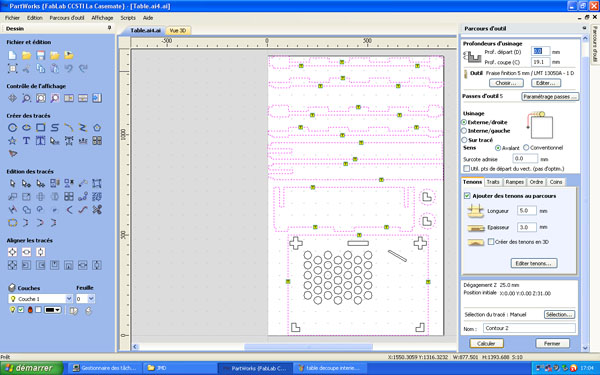
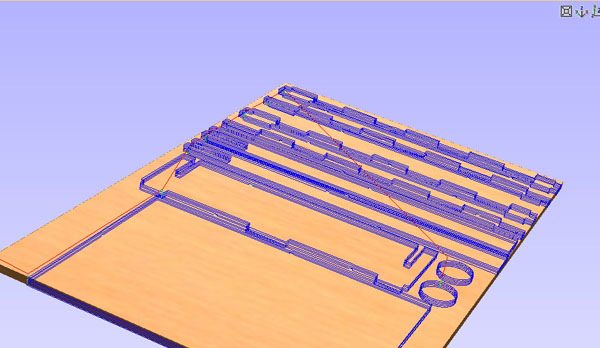
then After review of all paths. I save all of them and load them into ShopBot program.
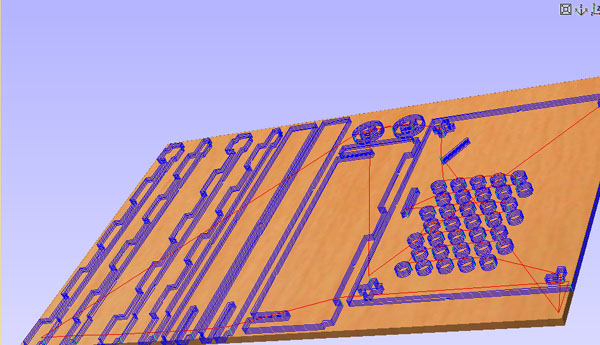
note : remember the put tenons and dogbone if necessary
under ShopBot Program, I have the following step:
- reset X,Y axis - reset Z axis with plate (Zero on Machine table) - Put the wood and make the hold for screw (where I am sure it s not on the toolpath. then load toolpath one by one and machine them.
Note: there is no pictures of this part as one of my USB keys die with all this week section, even toolpaths were recreated after.

I created it under rhino 5.
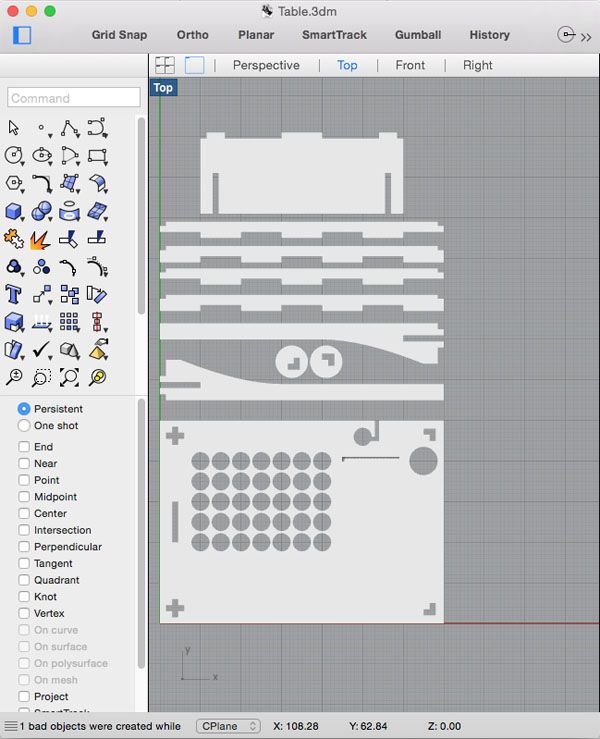
I also tested the assembly of part under Rhino.
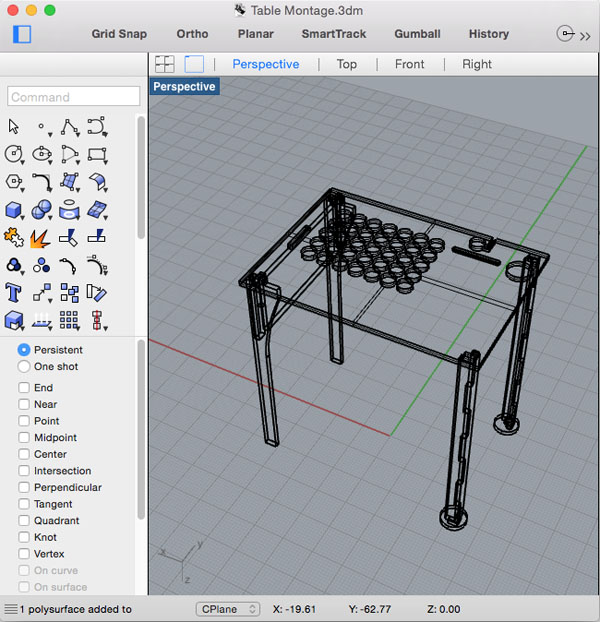 then I converted it under Adobe Illustrator as vector file readable by PathWork for the shopbot CNC machine.
then I converted it under Adobe Illustrator as vector file readable by PathWork for the shopbot CNC machine.
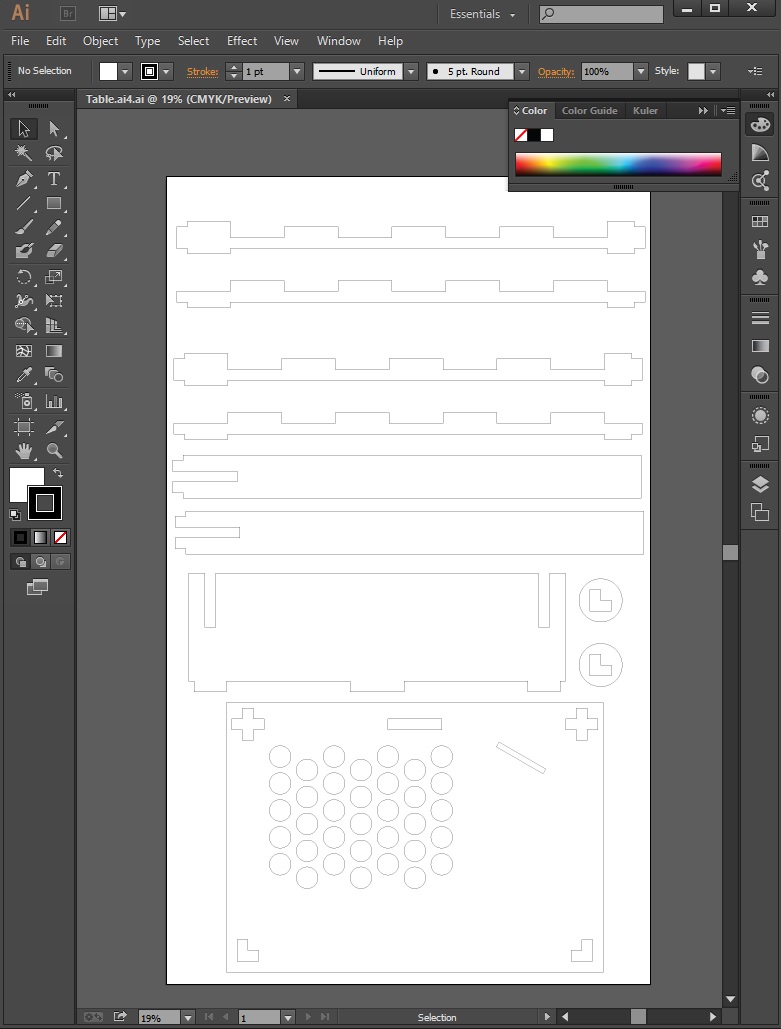
Under Pathwork
First define the medium and makes the holes for the screws, then I define the path with the internal cut:
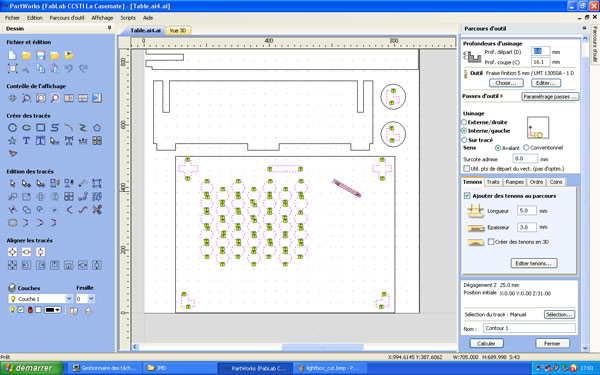
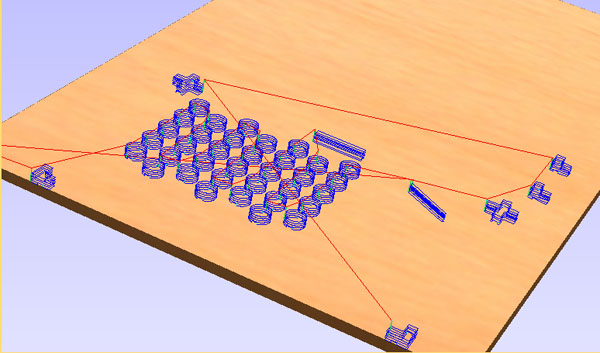
Then the path with the external cut:
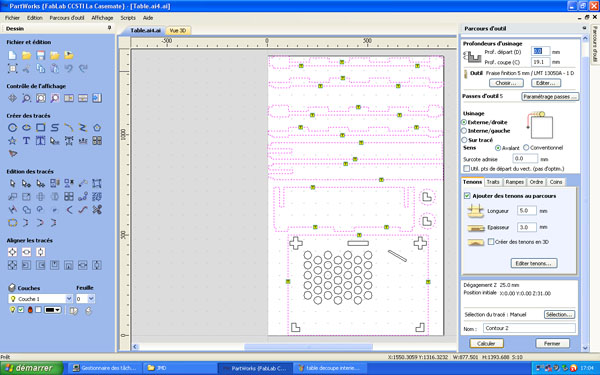
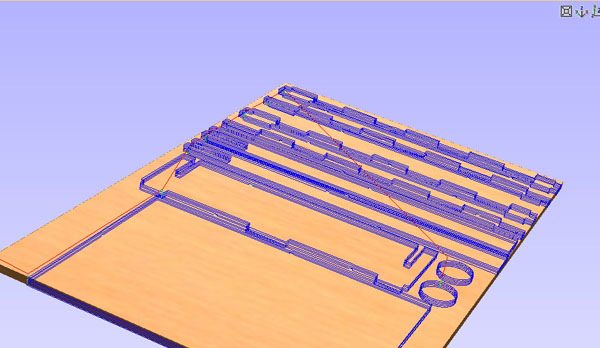
then After review of all paths. I save all of them and load them into ShopBot program.
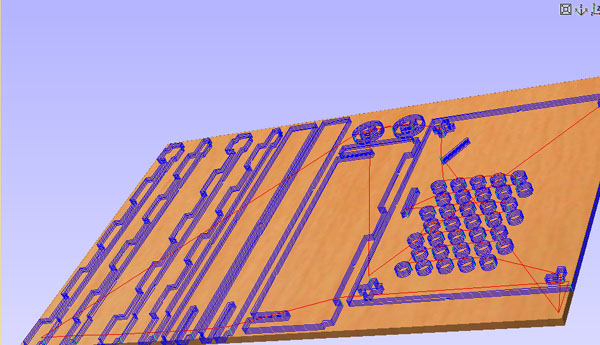
note : remember the put tenons and dogbone if necessary
under ShopBot Program, I have the following step:
- reset X,Y axis - reset Z axis with plate (Zero on Machine table) - Put the wood and make the hold for screw (where I am sure it s not on the toolpath. then load toolpath one by one and machine them.
Note: there is no pictures of this part as one of my USB keys die with all this week section, even toolpaths were recreated after.

you can find the design files on my
github repository :![]()