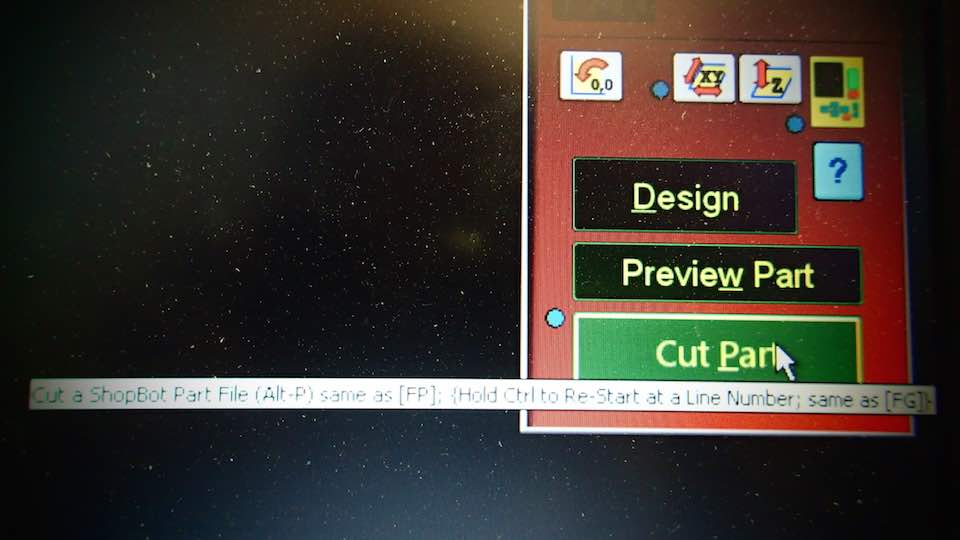****************************************************************************************************************
ASSIGNMENT: MAKE SOMETHING BIG
PROJECT : MAKE A 3-STEP LADDER FOR MY FAB LAB
MACHINE : SHOPBOT PRS CNC
SOFT : RHINOCEROS // V CARVE // SHOPBOT CONTROL SOFTWARE
MATERIAL: 12 MM PLYWOOD
DOWNLOAD:
****************************************************************************************************************
PART 1 : RHINOCEROS DESIGN
I spent a lot of time developing and drawing this project
The length of time I spent on this exercise was undoubtedly useful for learning Rhinoceros
In this exercise I learned all the principals base commands to model in 2D and subsequently extrude in 3D..
Also I learned how to create joints and recessed to create 3D wood structures.
I'm happy with this result :-)
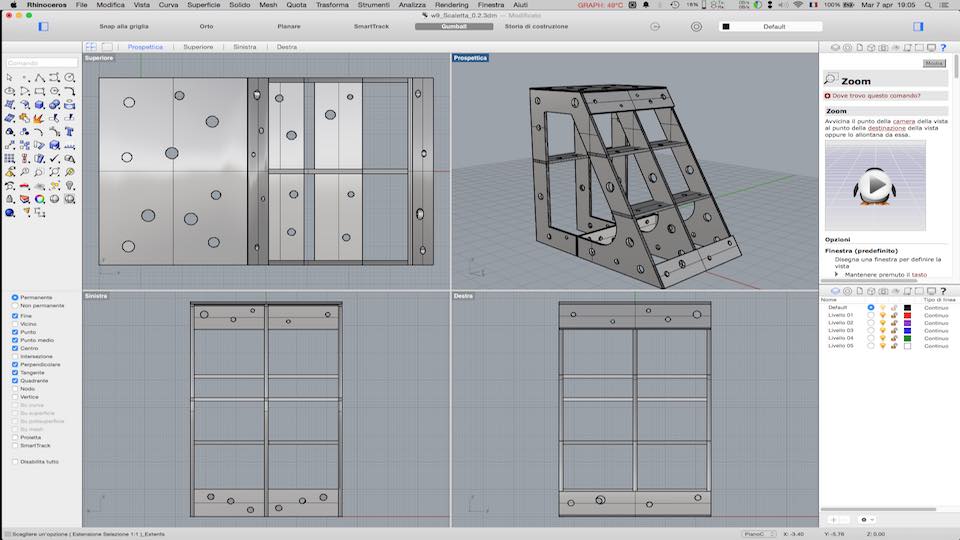
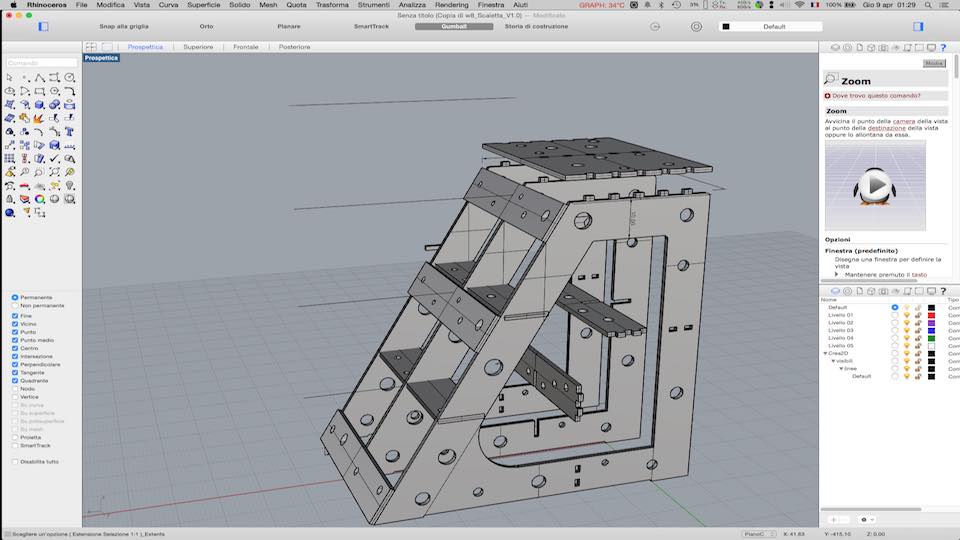
PART 2 : V CARVE SET UP
Import the dxf file.
Set the dimension of the plywood panel--> 2100 mm X 1440 mm X 12 mm
Set the Z origin point --> Top
Set the Datum position --> Down Left
Scale design to the job size --> Yes
OK
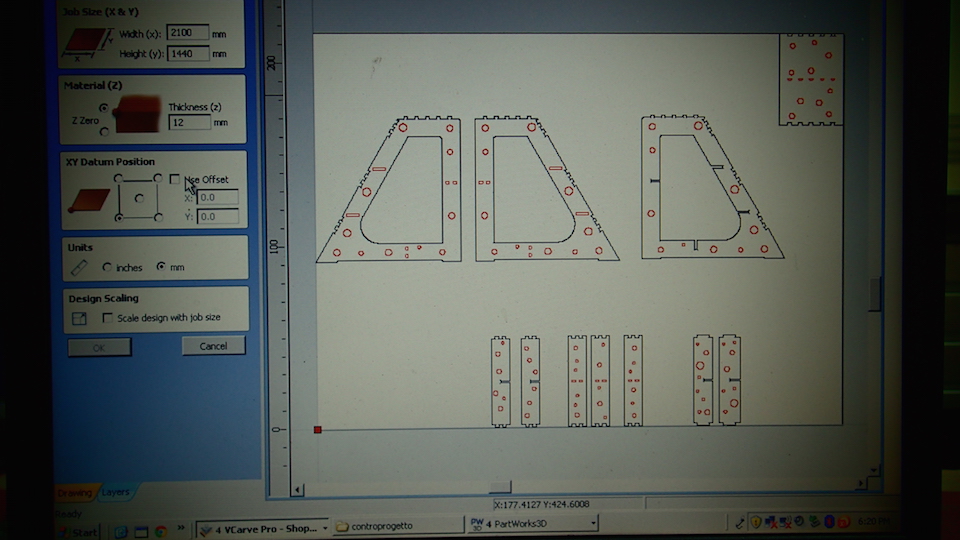
Set the clearance setting respect the dimension of your tool
Rotate the part to find best fit : Yes
Allow part inside other part : if useful
PREVIEW
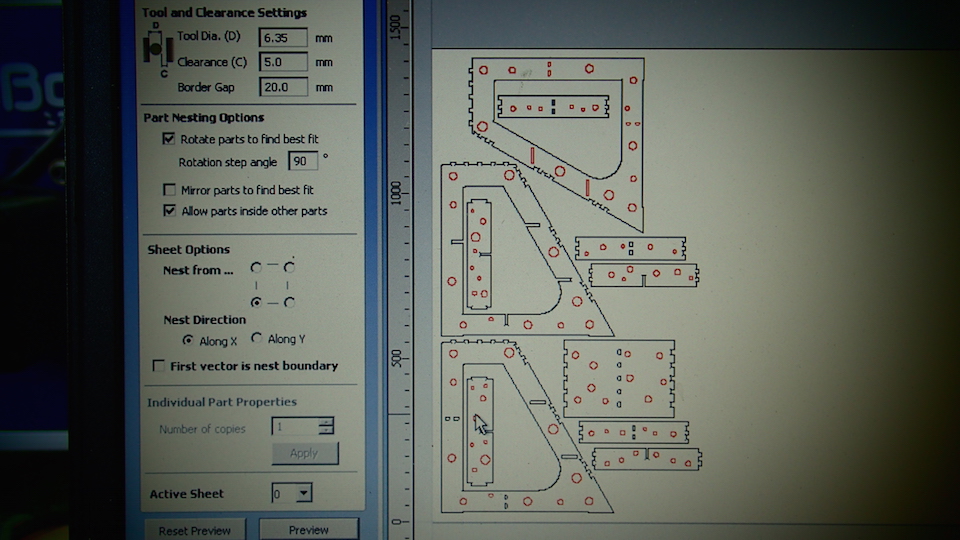
Add tabs : use it choosing the good option based on the dimension and the thickness of the object to cut
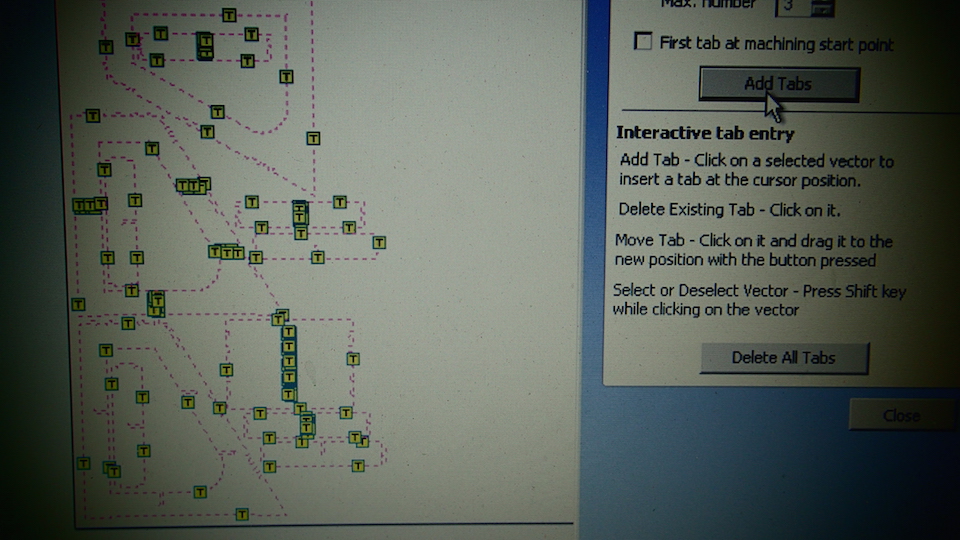
Layers List : I chose 3 different Layer Colors for each type of cut.
In this section you choose your tool as well.
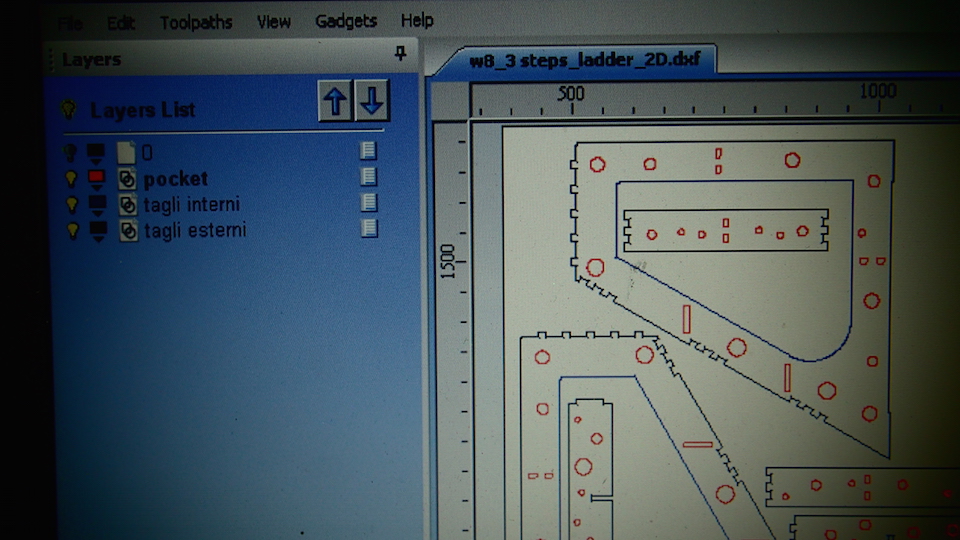
The black one is for the Outside cuts.
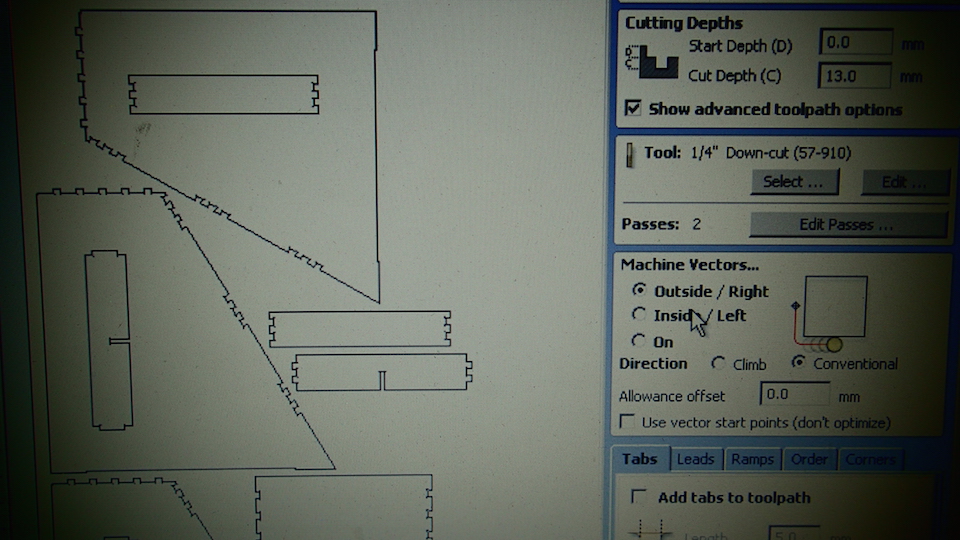
The blue one is for the Inside cuts.
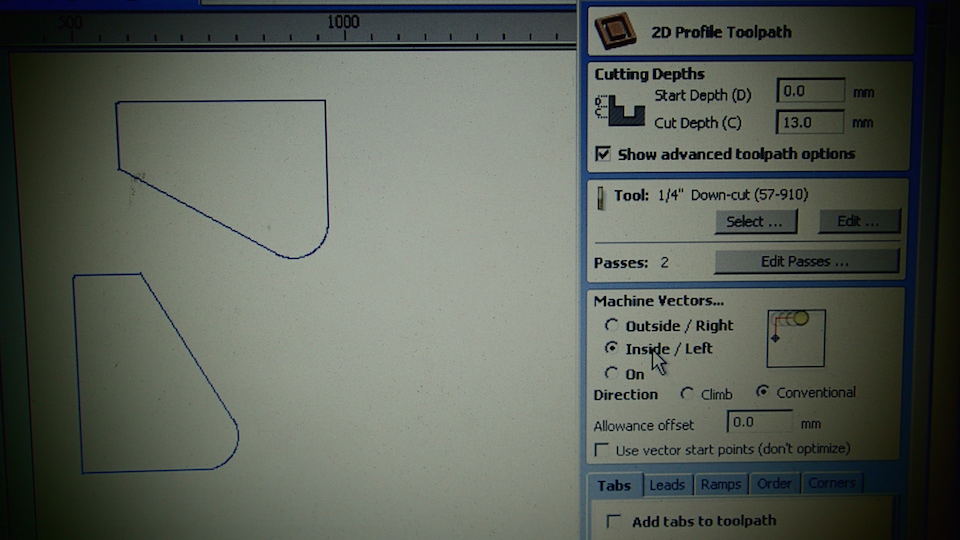
The red one is for the pocket.
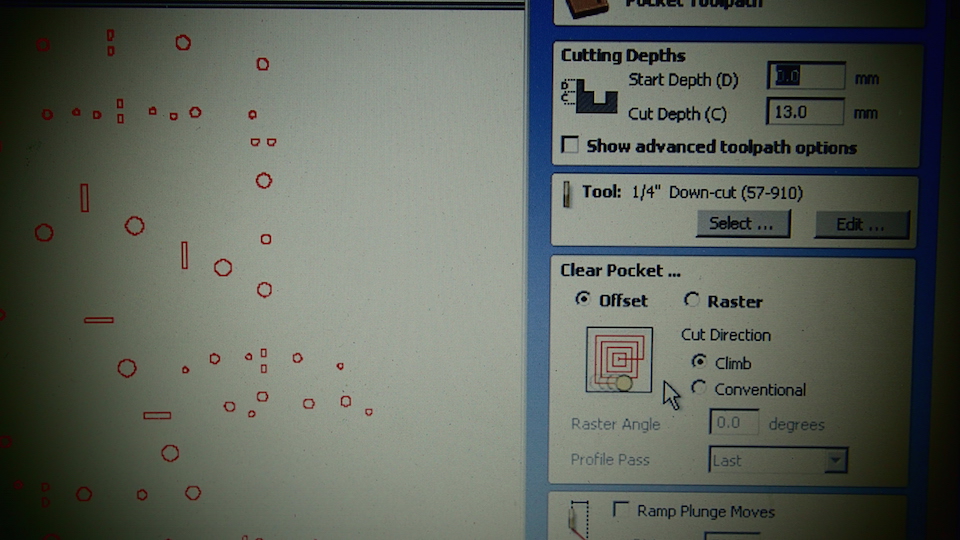
When you have finished all the layers you have, you can export the different (3 for me) Toolphat Files (.spb file)
PART 3 : OPERATE WITH THE MACHINE : SHOPBOT CONTROL SOFTWARE
The first step after switching on the machine is open the Shopbot control software
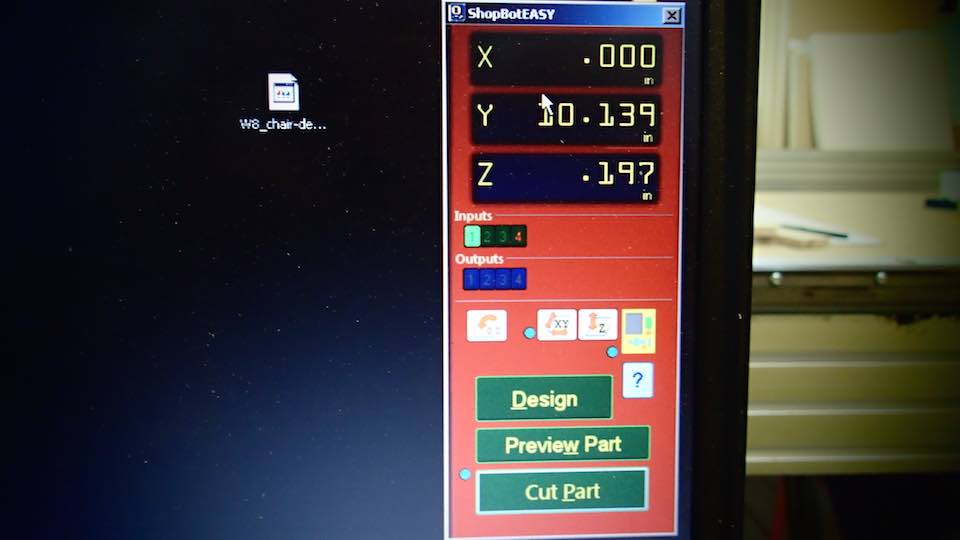
We start by setting the Z level
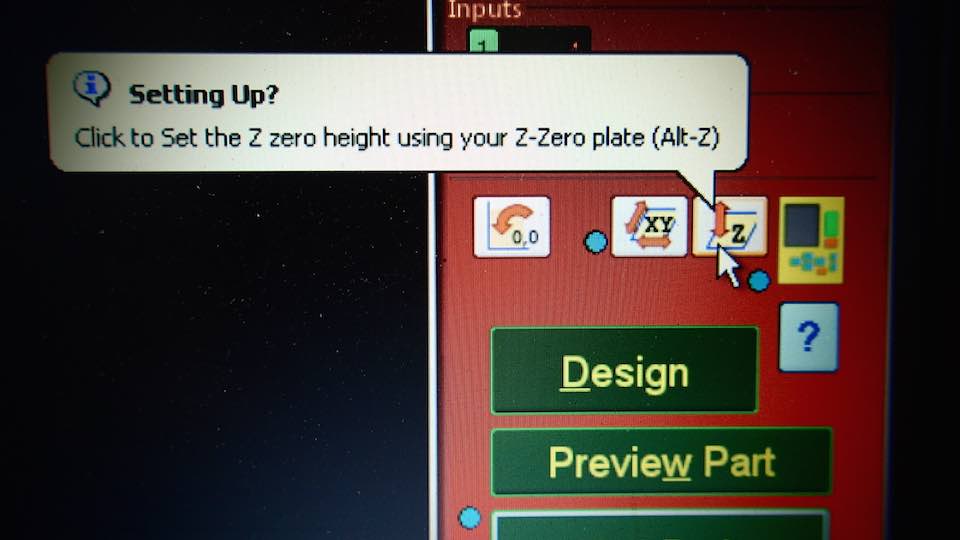
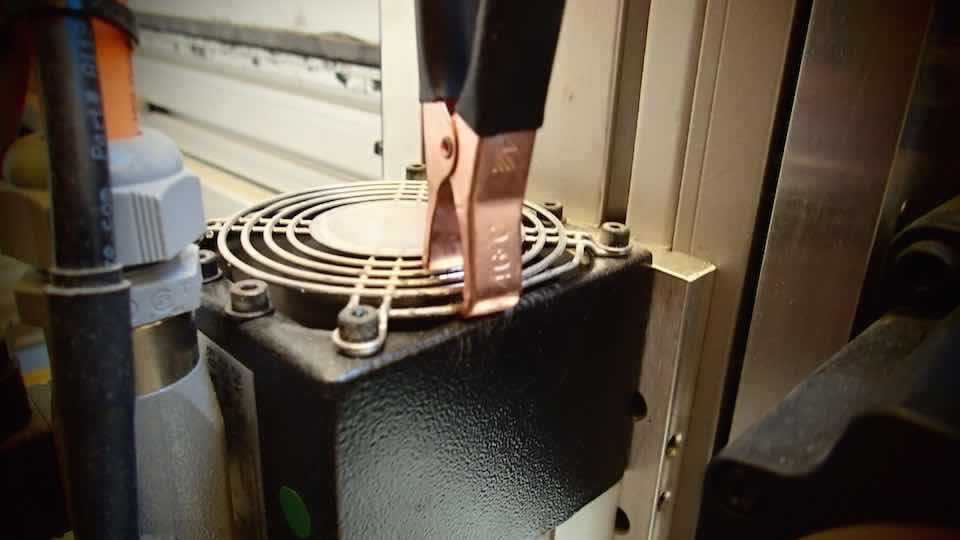
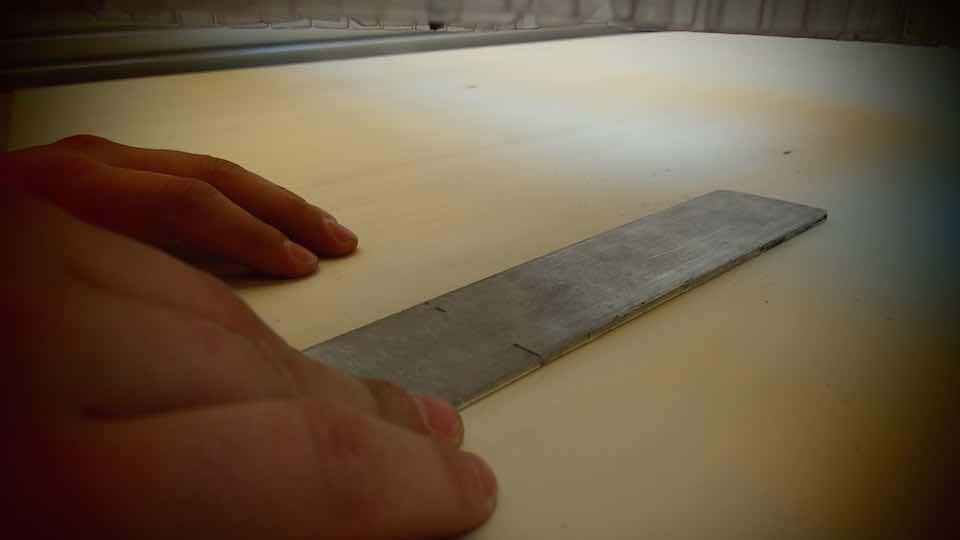
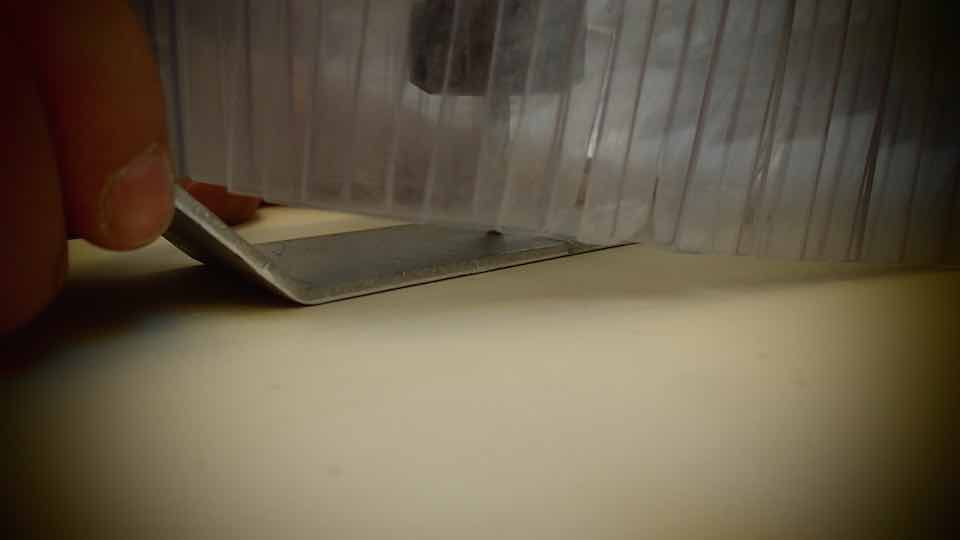
The next step is to set the origin point ( X // Y )
The sequence for preparing these 2 settings is indifferent.
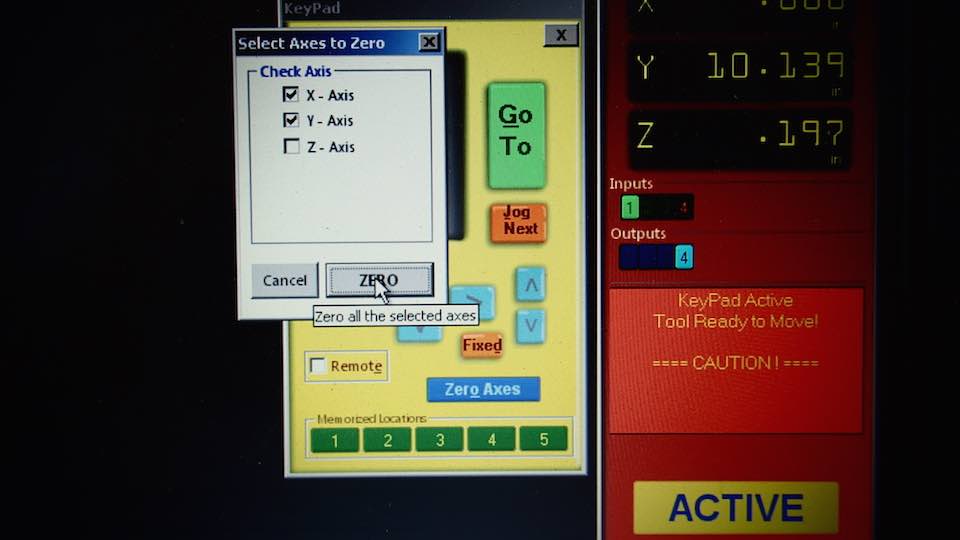
With the " CUT PART " button we open a window that gives us the option of choosing the toolpath that we want to cut first
We start by cutting the POCKET
The second is the INSIDE CUT.
The third is the OUTSIDE CUT..