
1. Vimeo Links : One, Two
2. Assignments : Design and build a wired &/or wireless network connecting at least two processors
3. Tryouts
A. For this week, I made wanted to make the radio but the CNC could not mill the board at the tiny point.
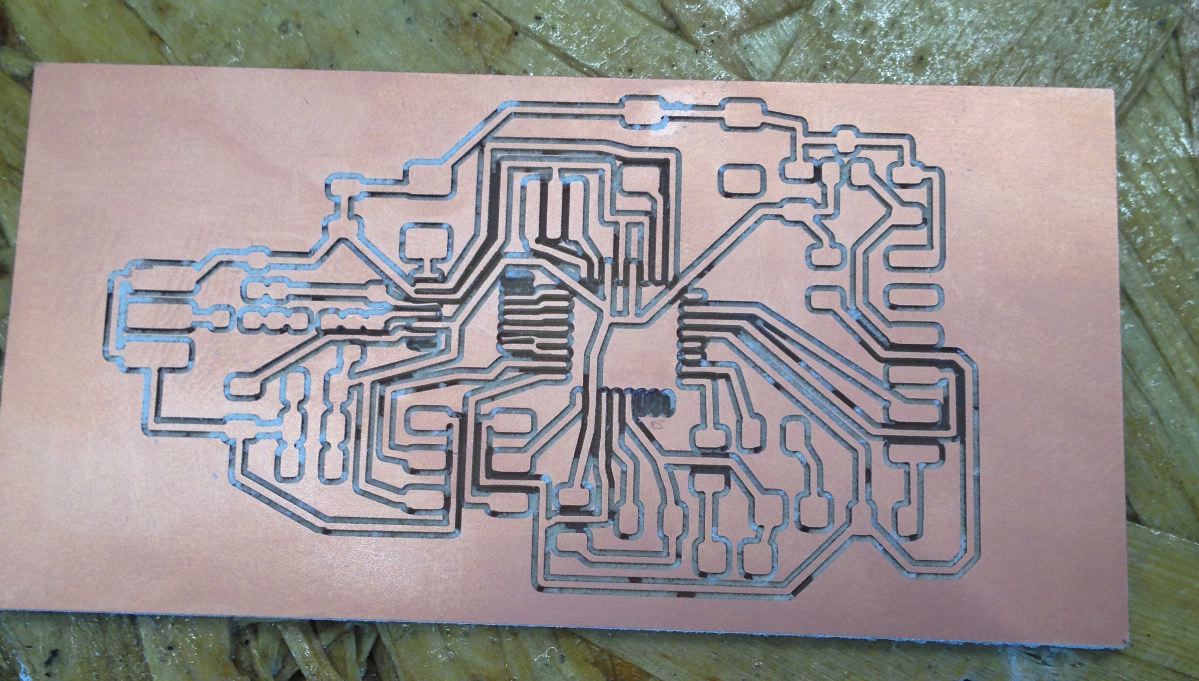
B. As a result, I made the serial bus.
C. Making boards was easy as the assignment before.
D. Programming
1) Download the file to the right place at the terminal(MAC).
Link is here. http://academy.cba.mit.edu/content/tutorials/akf/Downloads/bus_fixed.zip
2) Open the hello.bus.45.c with text edit. I used the bracket to swith the code.
USE 0 for Bridge : #define node_id '0'
USE 1 for Node : #define node_id '1'
USE 2 for Node : #define node_id '2'
Save the file for each node and bridge.
3) Connect Fab ISP to the Bridge(Node). Look at the board well.
<Bridge> <Node> <Fab ISP>
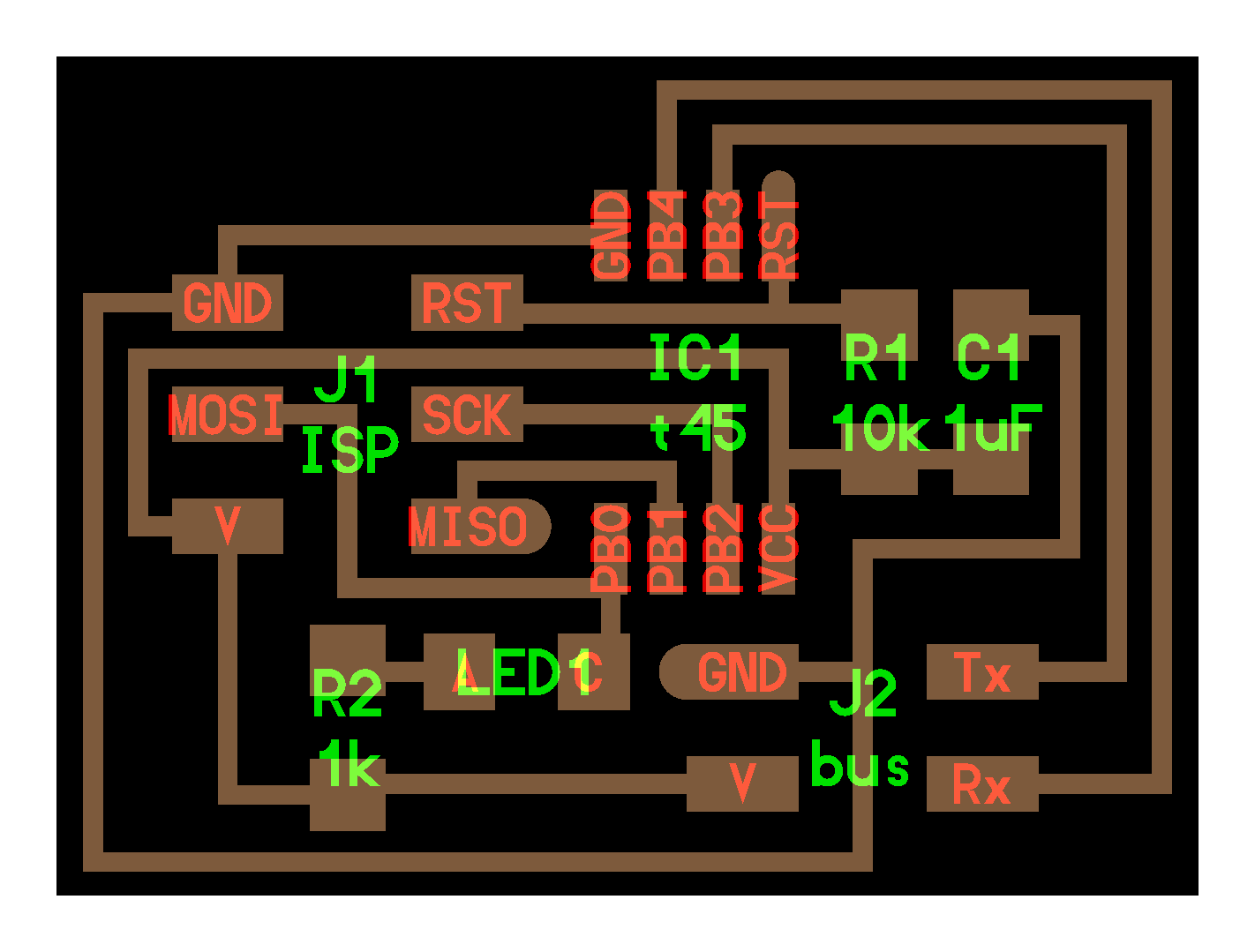
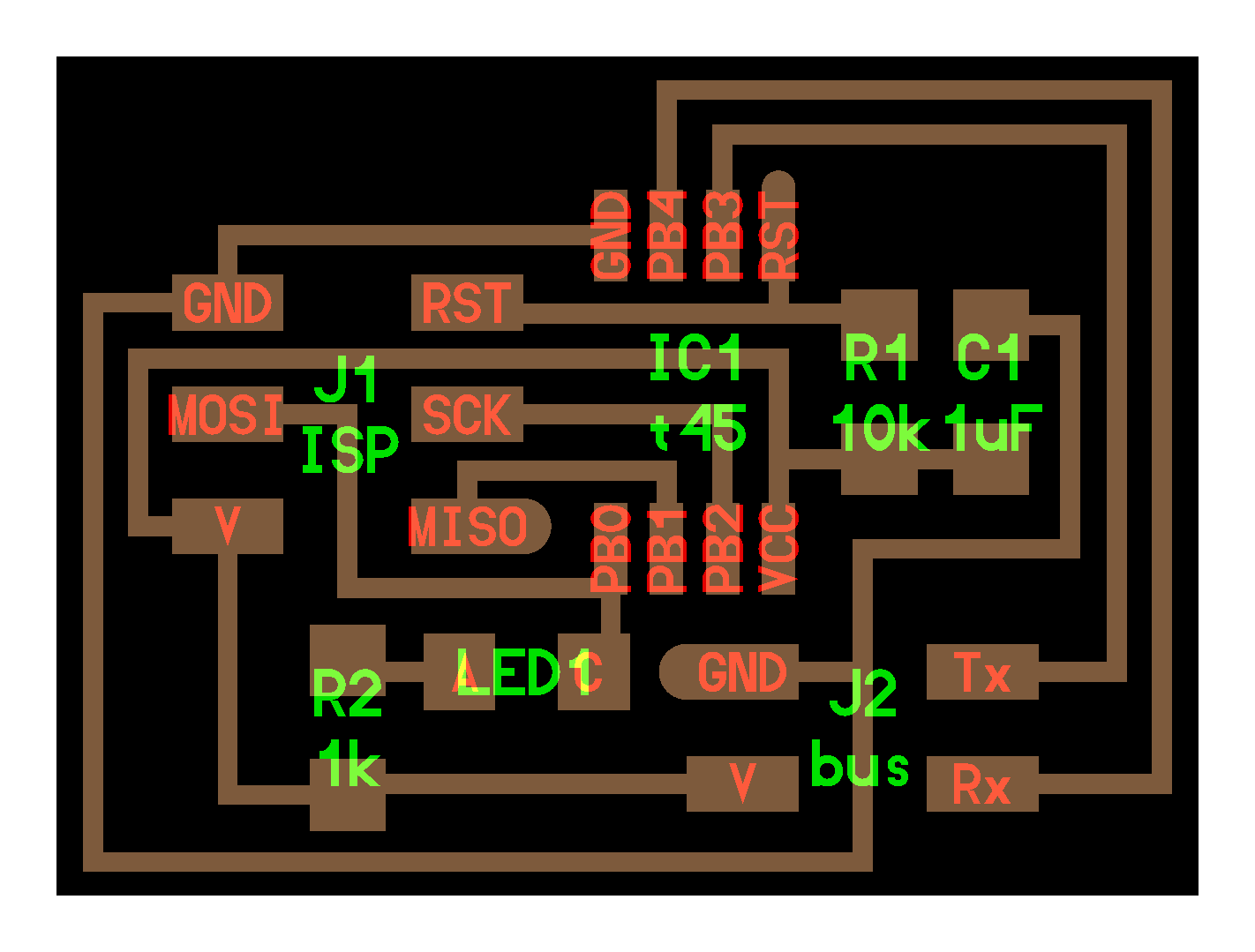
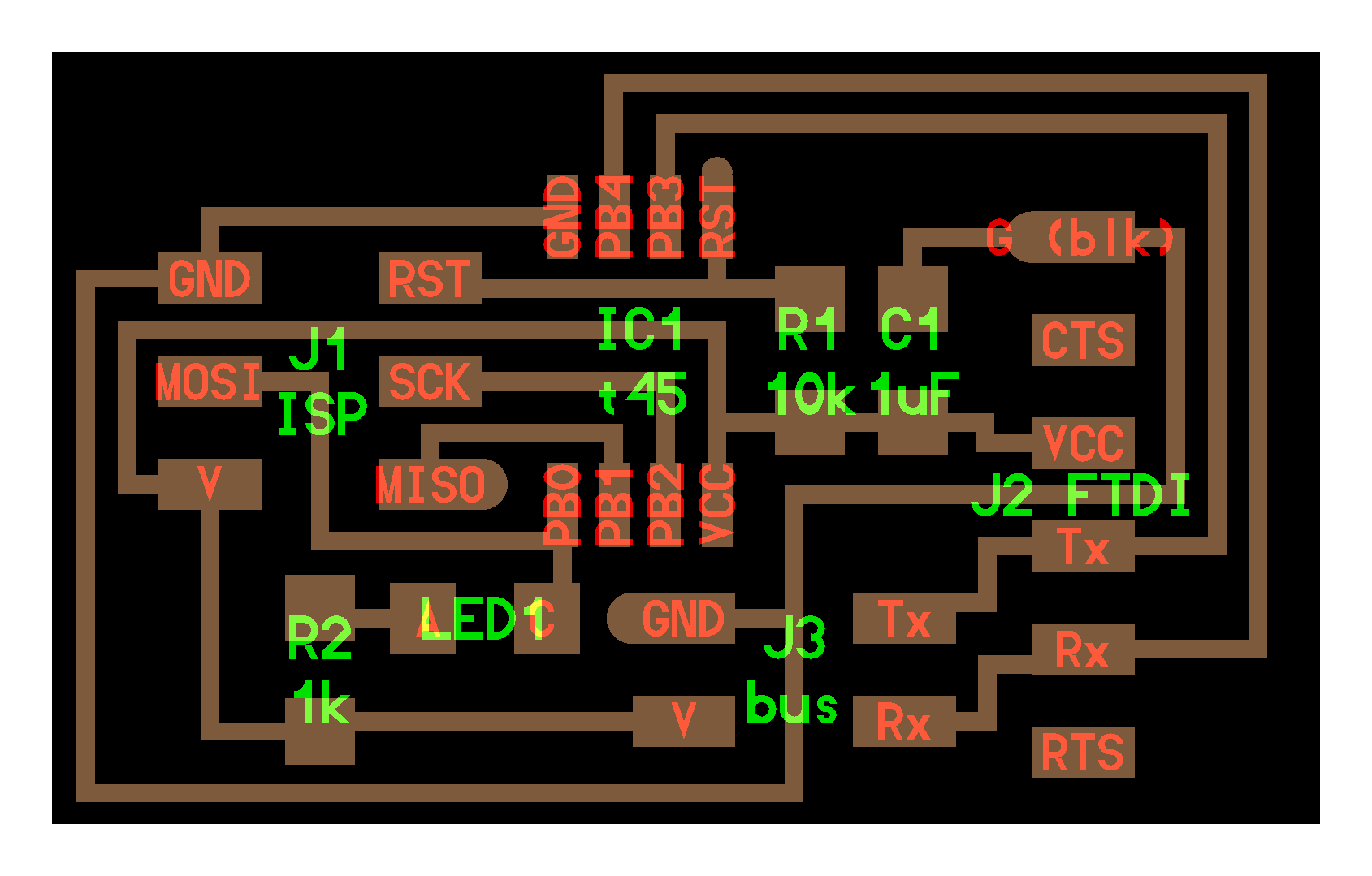
4) Type sudo make -f hello.bus.45.make program-usbtiny
I had a Bridge programmed with #define node_id '0'
I had a Node programmed with #define node_id '1'
I had a Node programmed with #define node_id '2'
E. Test
1) Connect the Bridge and nodes with wires and FTDI.
USB - FTDI - Bridge = Node = Node
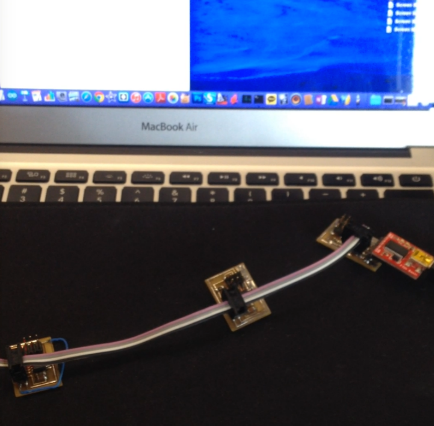
2) Download Python Term file: http://www.kaziunas.com/downloads/fab/term.py
3) Type: python term.py
4) Here is the Result.