- As a begginner, I will stick to Arduino IDE and experiment with the Basic examples provided, mainly the LED Blink example. I modified the code to make the blinker go slower and faster depending on voltage levels.
What I've Learned:
- Arduino IDE is user friendly and easy to use. It can easily be linked to processing to creat interfaces.
- When uploading my scripts, I faced some problems which resulted from very simple mistakes. Tips for troubleshooting possible problems (which are very common):
- Check that the proper board is selected in the Tools > Board menu.
- Check that the proper port is selected in the Tools > Serial Port menu.
- Make sure you always end the commands with ";".
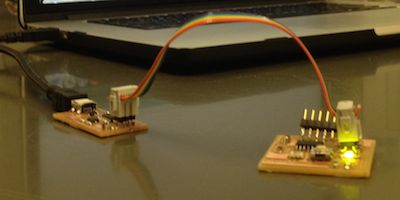
Code Blink example:
void setup() {
pinMode(led, OUTPUT);
}
void loop() {
digitalWrite(led, HIGH);
delay(1000);
digitalWrite(led, LOW);
delay(10000);
}
Code Blink example (modified):
void setup() {
pinMode(led, OUTPUT);
}
void loop() {
digitalWrite(led, HIGH);
delay(100);
digitalWrite(led, LOW);
delay(100);
}