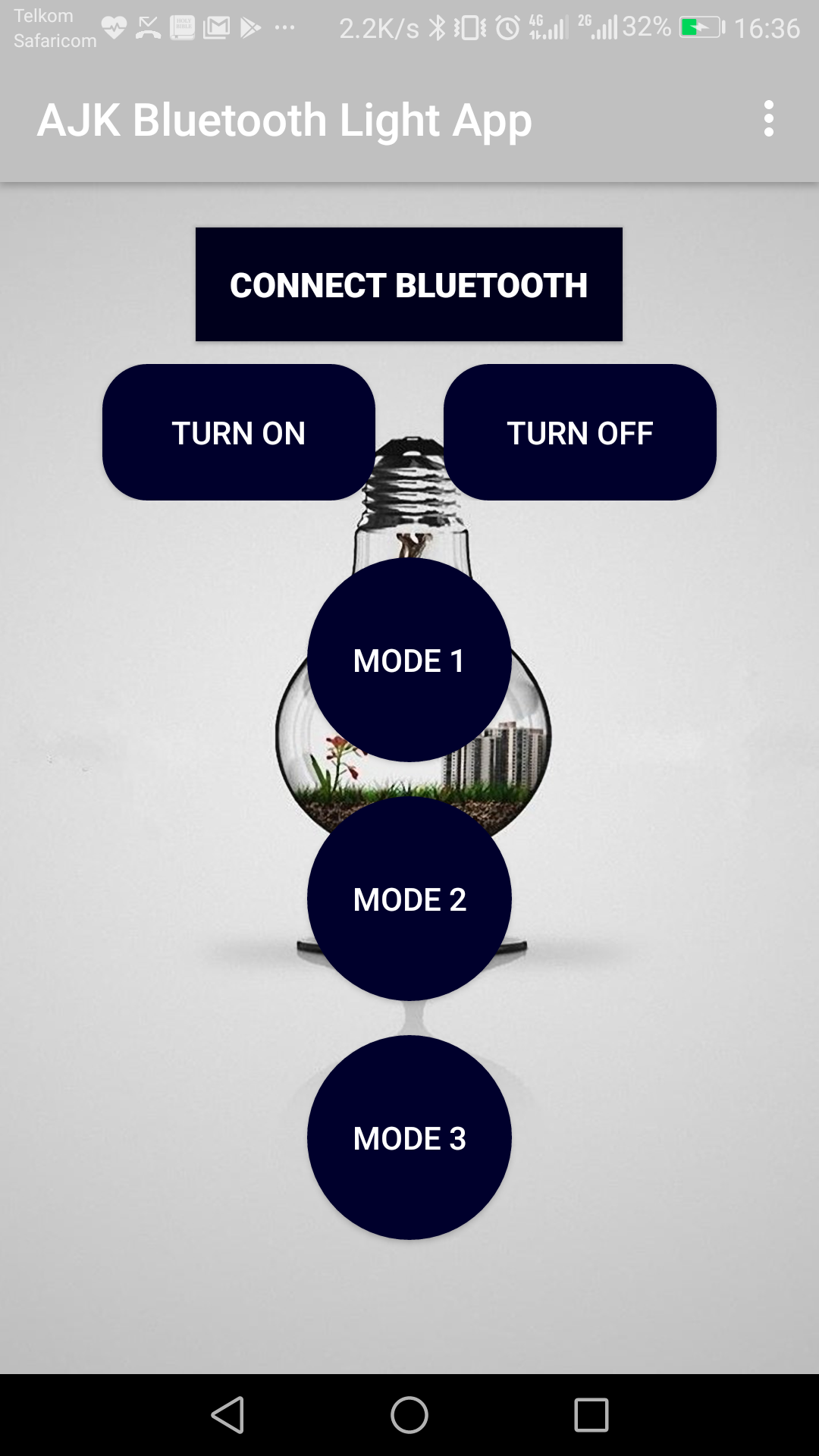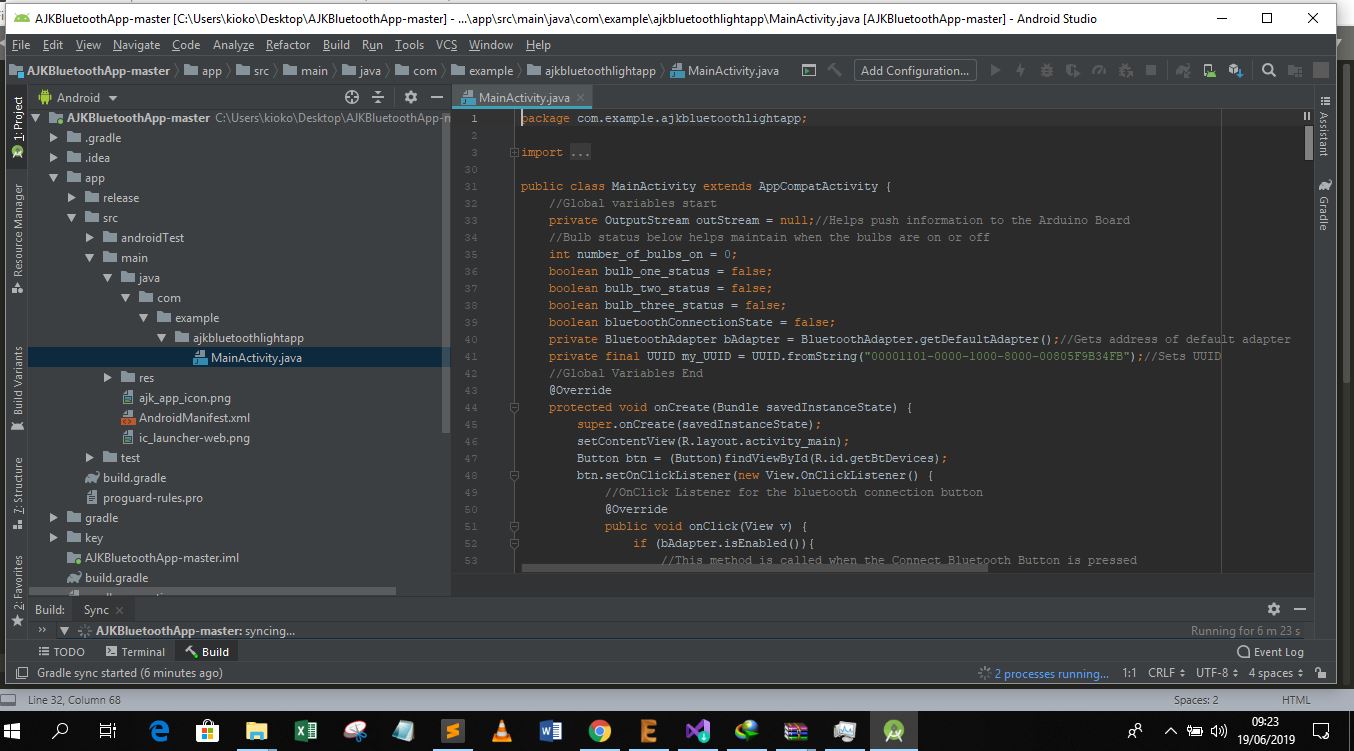
Introduction
This weeks assignment is:
Write an application that interfaces a user with an input &/or output device that you made
For this project I created an application to control the board i designed for both my networking assignment and output assignment. The application will also be used for my final projetc. The application is made using android studio as it will be installed on Smart phones enabling the smart phone to pair with the bluetooth module and send commands
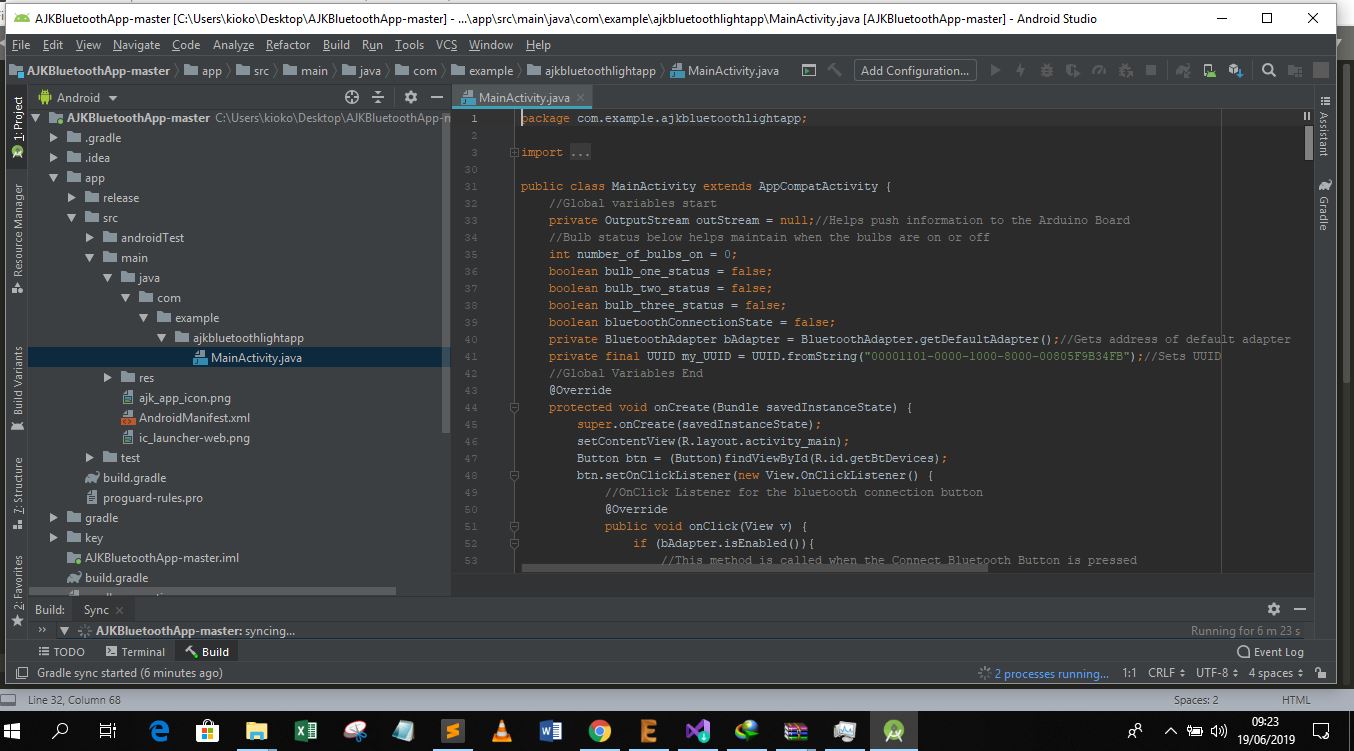
The first step is to write the Java COde for the application, however when doing this it is important to have developed the embeded system program before hand so that one cannow the instruction set sent from an input device and how it is interprated by the app. There are three vital stages for my project, one is to ensure the smartphone connects to my projetcs blue tooth module, the other is to ensure there is transmission and receiving of instructions through the wireless connection. while the last bit is to ensure the instructions are interpreted correctly and achieve the expected outcome or result of the desired operation.
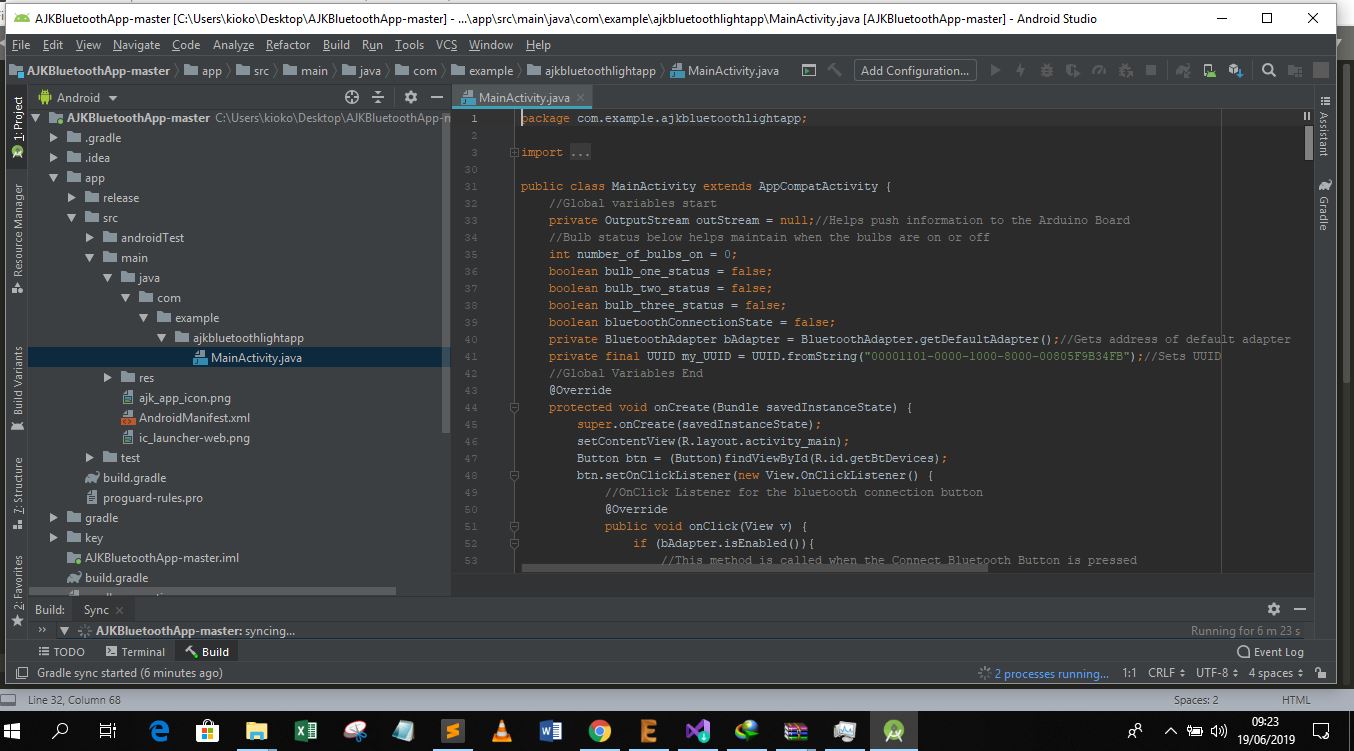
Using android studio was quite challenging as I had never fully interacted with the platform. However at the end I discovetred using the MIT app inventor would have been way easier. I plan to redo this assignment after fab academy using that platform.
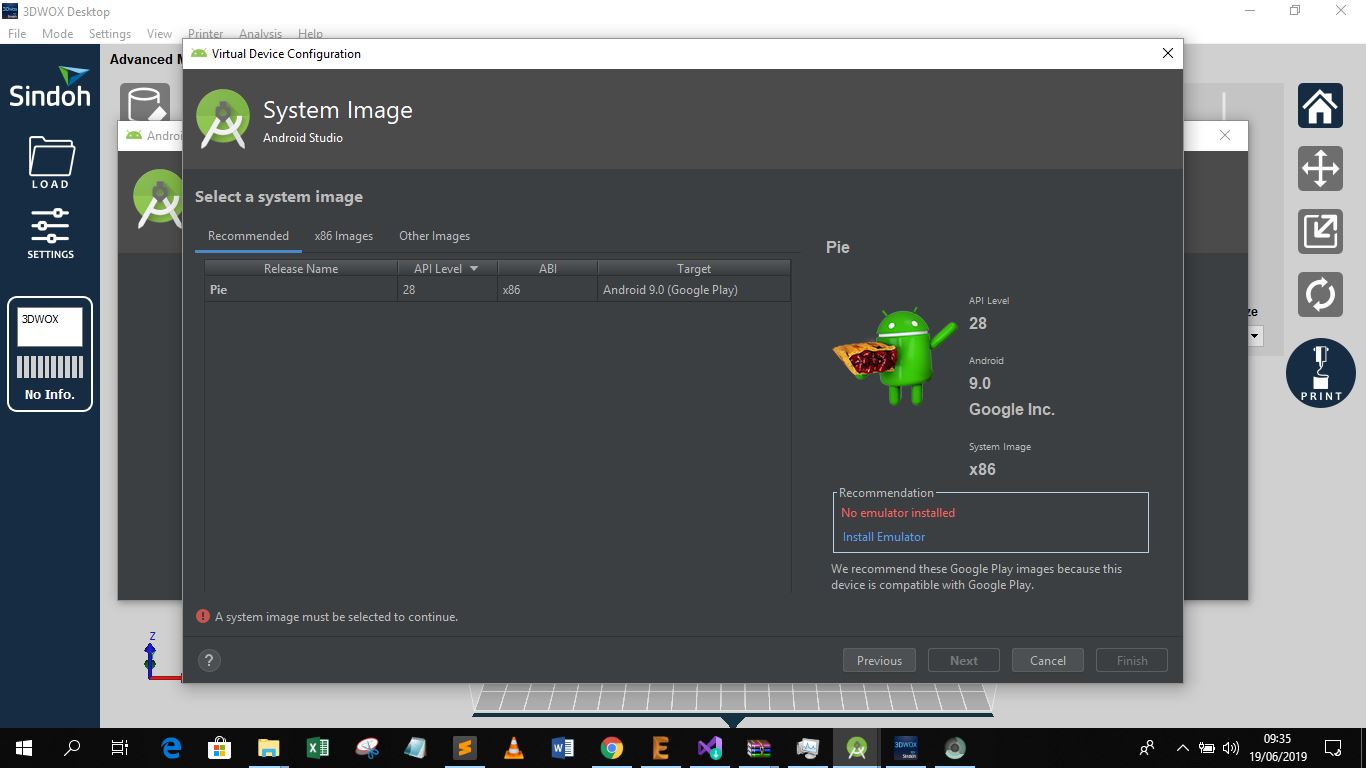
After linking up the instruction sets through the code based on the functions.The next step is to implement the graphical user interface on the smartphone. To do this one needs to install or enable a virtual device emulator. There are two options to this one is creating a virtual device on your computer or enabling the developer options of a smartphone and connetcing it to the program. The latter is better as it does not overwelm the grapghic processor and memory of the computer. Below are the stages used to activate this linkin from the computer.
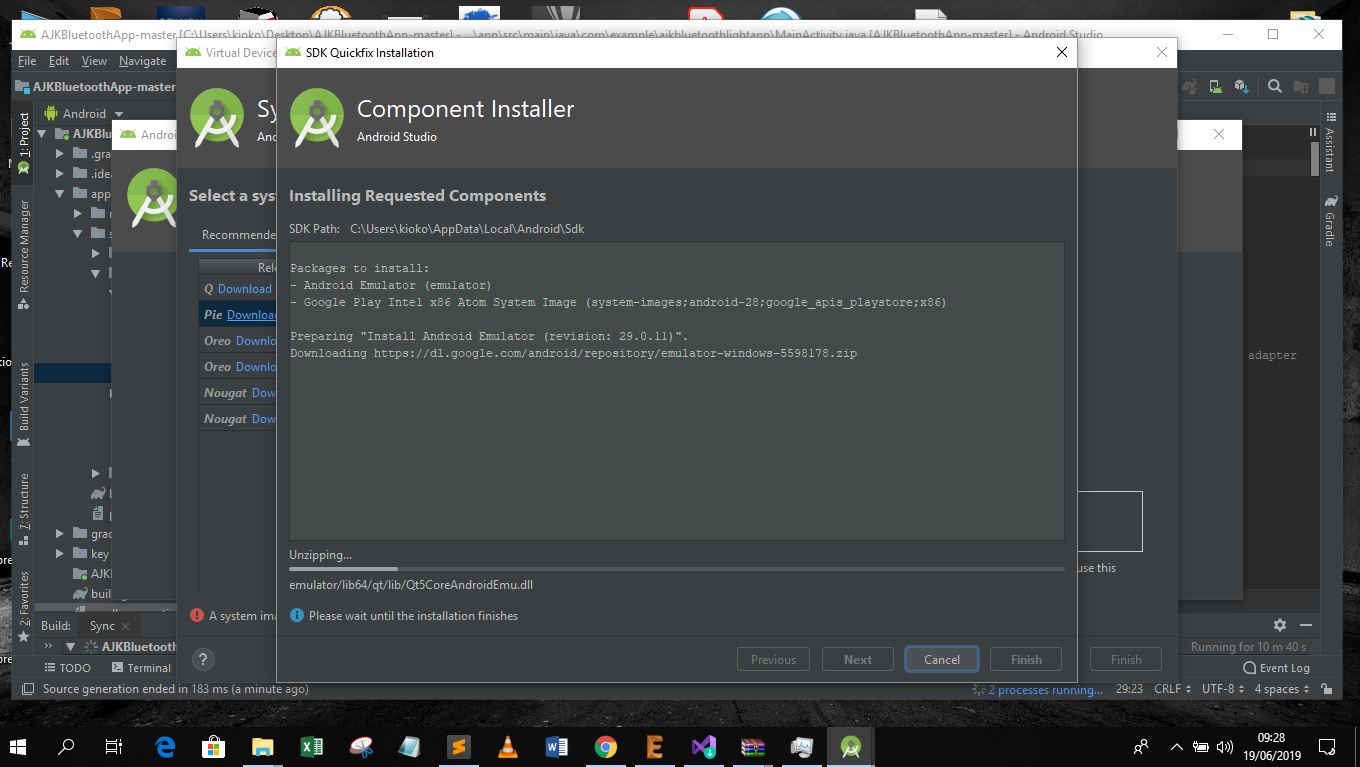
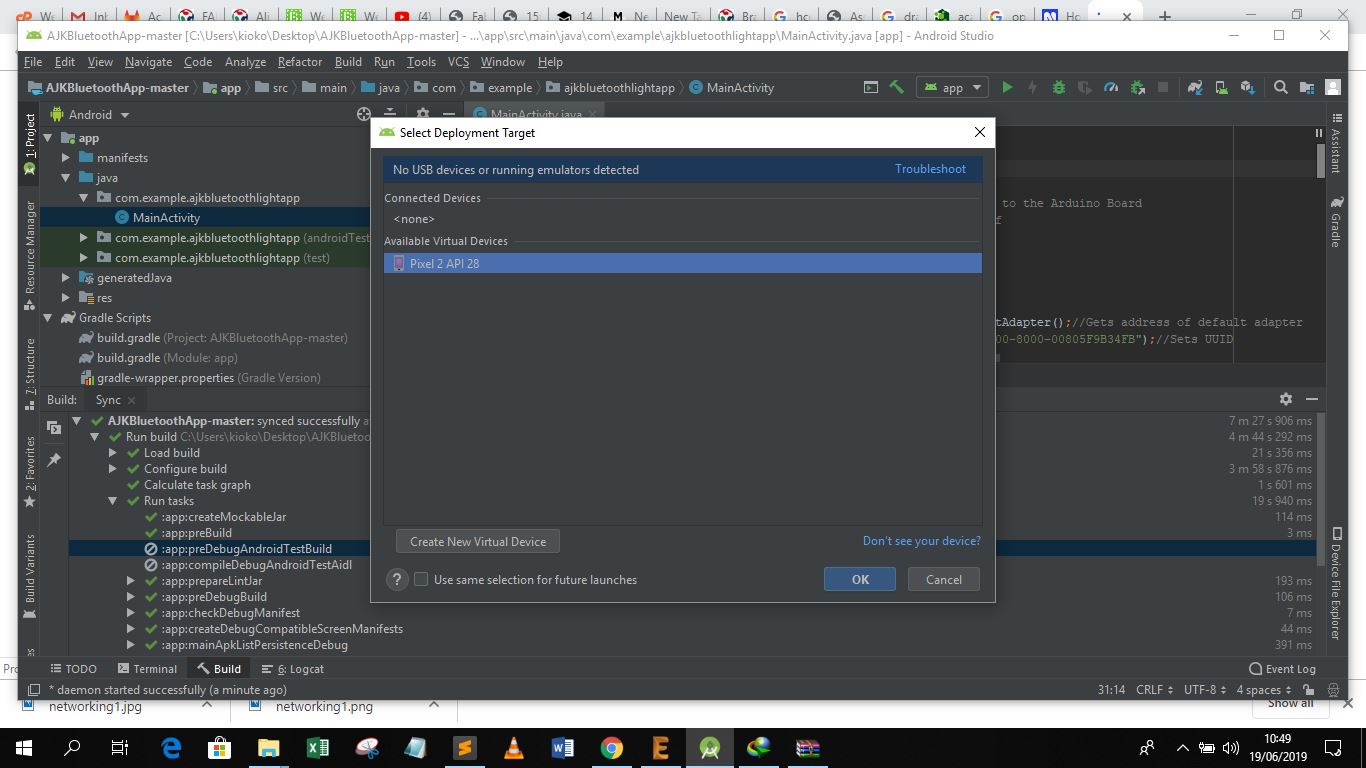
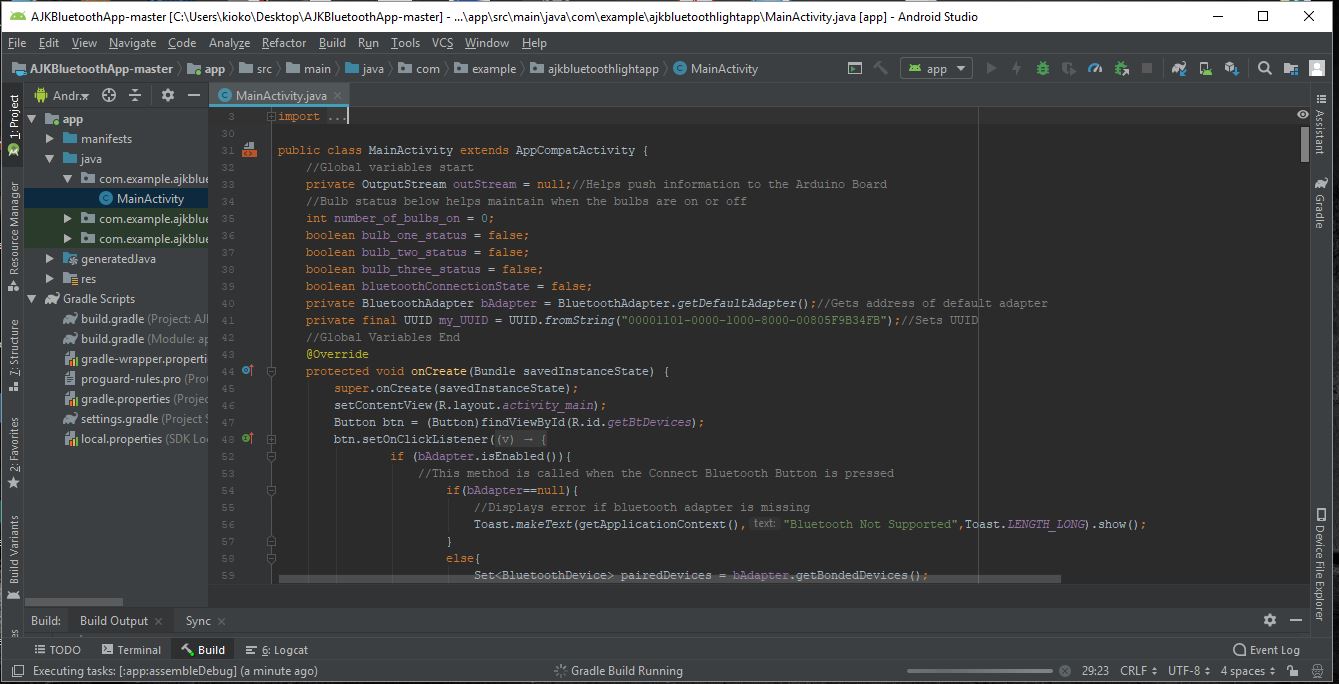
The next step is to configure your developed code for the hardware and ensure everything is linked appropriately to the android code. Then export the android program by signing it to the specific devices intended for use.
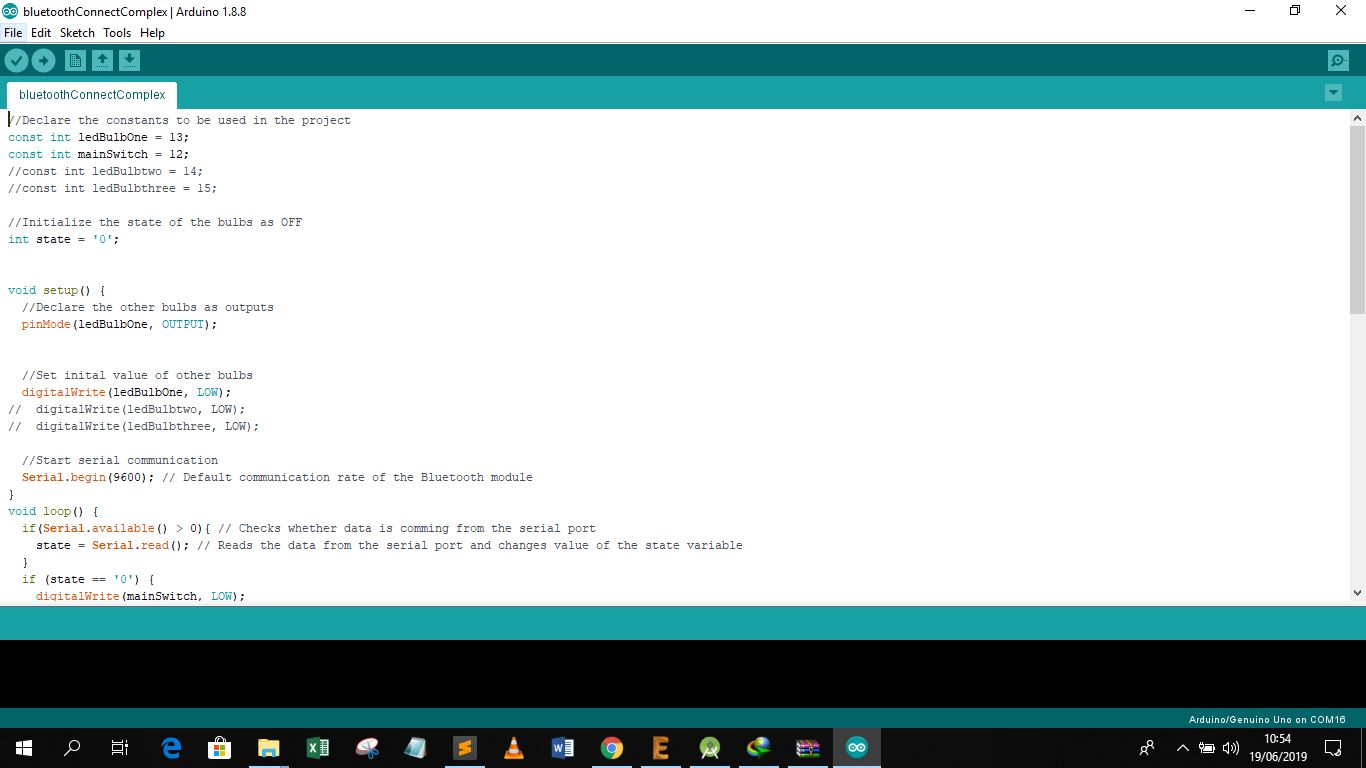
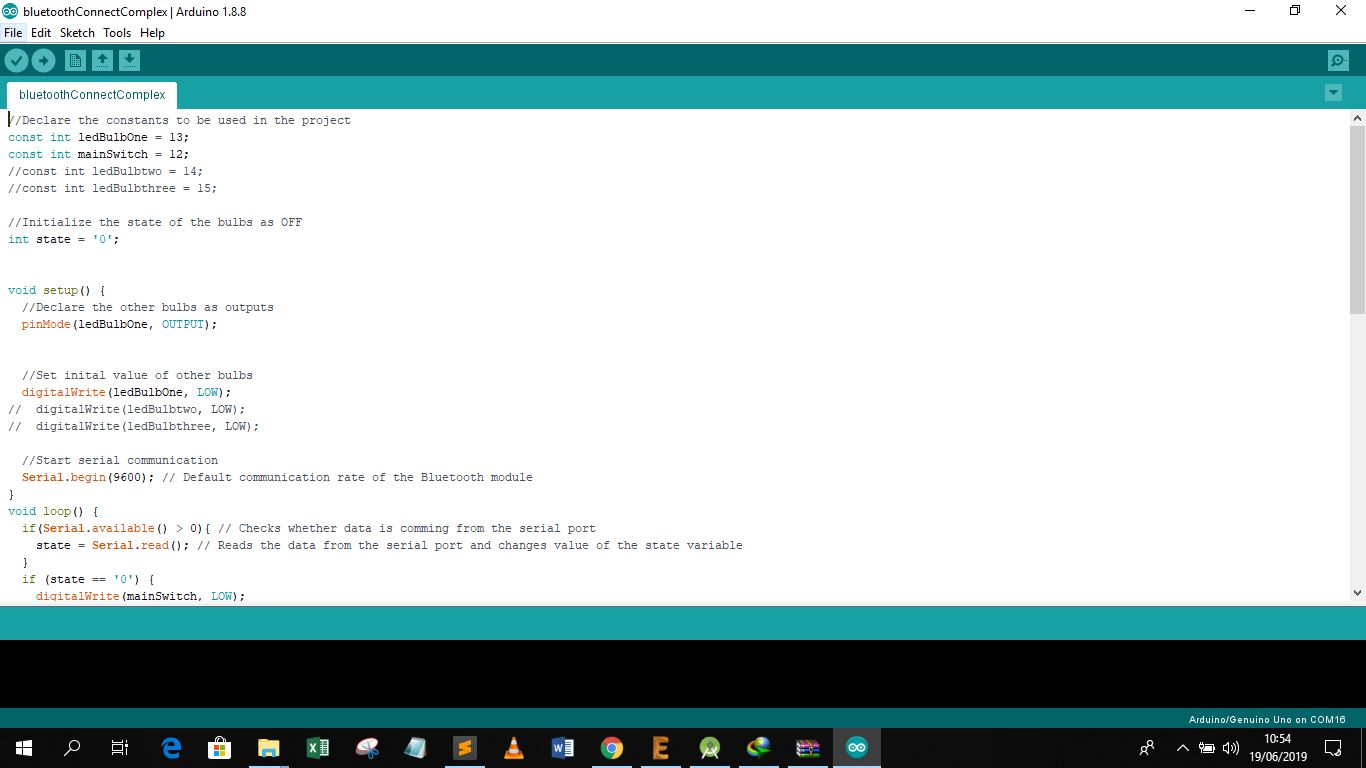
The application screenshot from the phone is as shown below