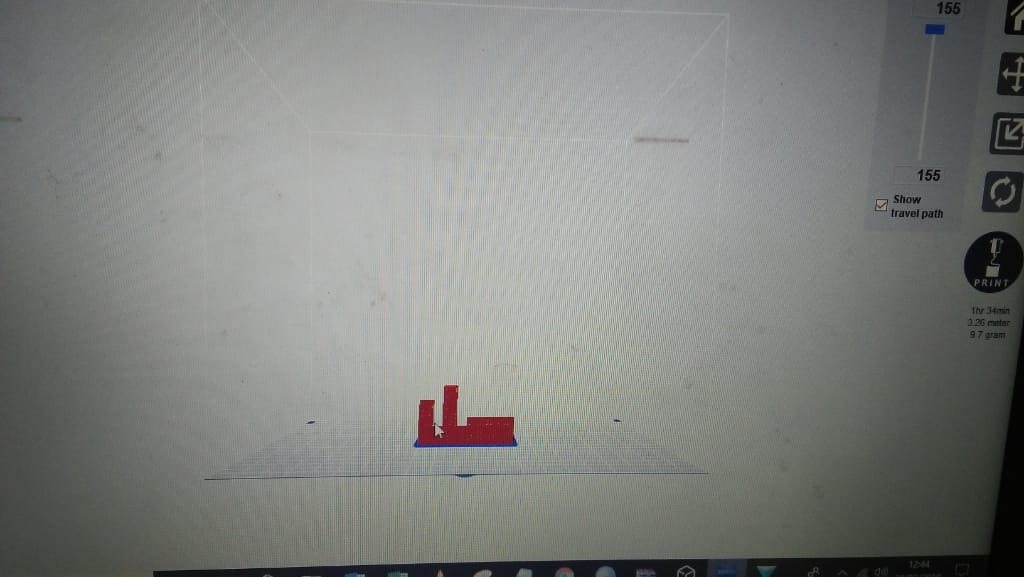
The group assignment was to Test the design rules for your 3D printers.
For this purpose a ready test file was downloaded from https://www.thingiverse.com/thing:1363023.
in our lab we had sindo 3dwox printer to print this 3D Model
1.Technology: FFF FDM
2.Type: Material extrusion
3.Year: 2017
4.Manufacturer: Sindoh
5.Manufacturer country: South Korea
1.Filameter diameter: : 1.75 mm
2.Printable materials : ABS, PLA, PVA,PETG
1.3D print size : Medium
2.Print size millimeters (xyz) : 228 x 200 x 300 mm
3.Print size inches (xyz): 8.9 x 7.9 x 11.8 inches
1.Layer height : 20 – 200 Microns
2.Nozzle size: : 0.4 mm
3.Closed print chamber : Yes, fully enclosed
4.Connectivity : Ethernet, USB cable, Wi-Fi
1.Software : 3DWOX
2.Operating system(s) : Windows
we went to thingiverse and downloaded a 3d test file as shown.
The link is:www.thingiverse.com
Then I loaded it in the 3DWOX software.
It took 1hours 30min
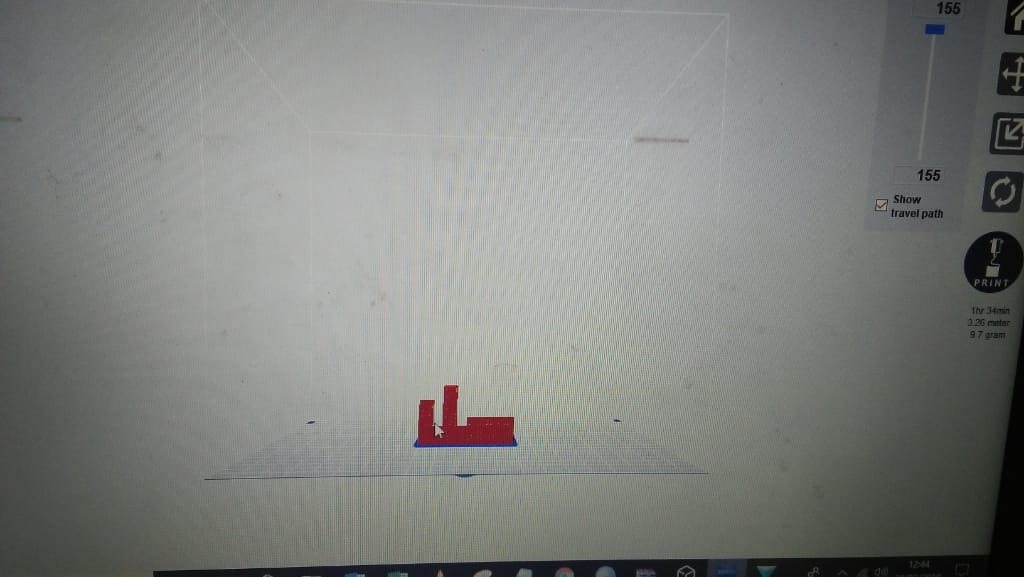
At 93%

Finaly
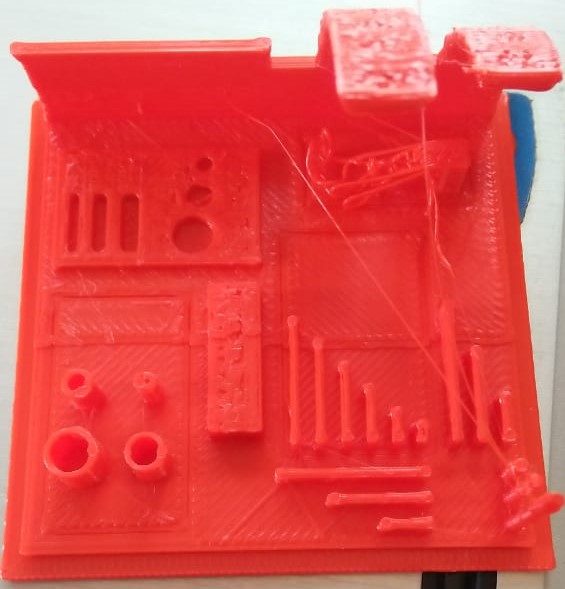

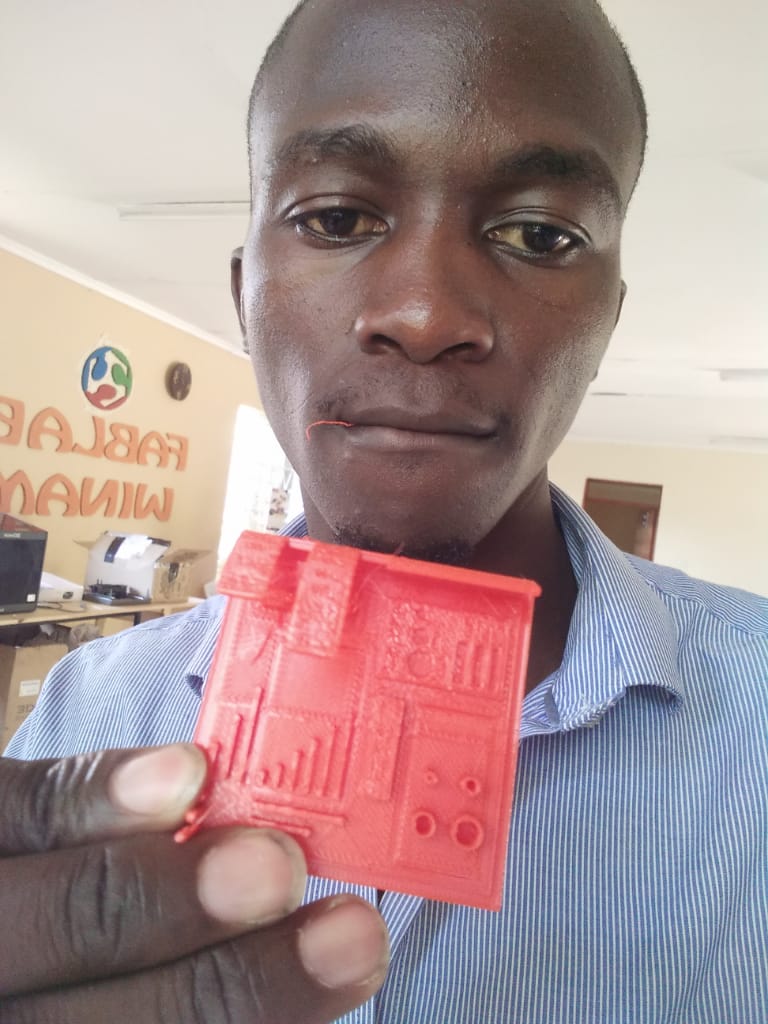
This week assignment is to.Design & 3D print an object (small,few cm) that cant be made subtractively
. 3D scan an object (and optionally print it)
3D Printer
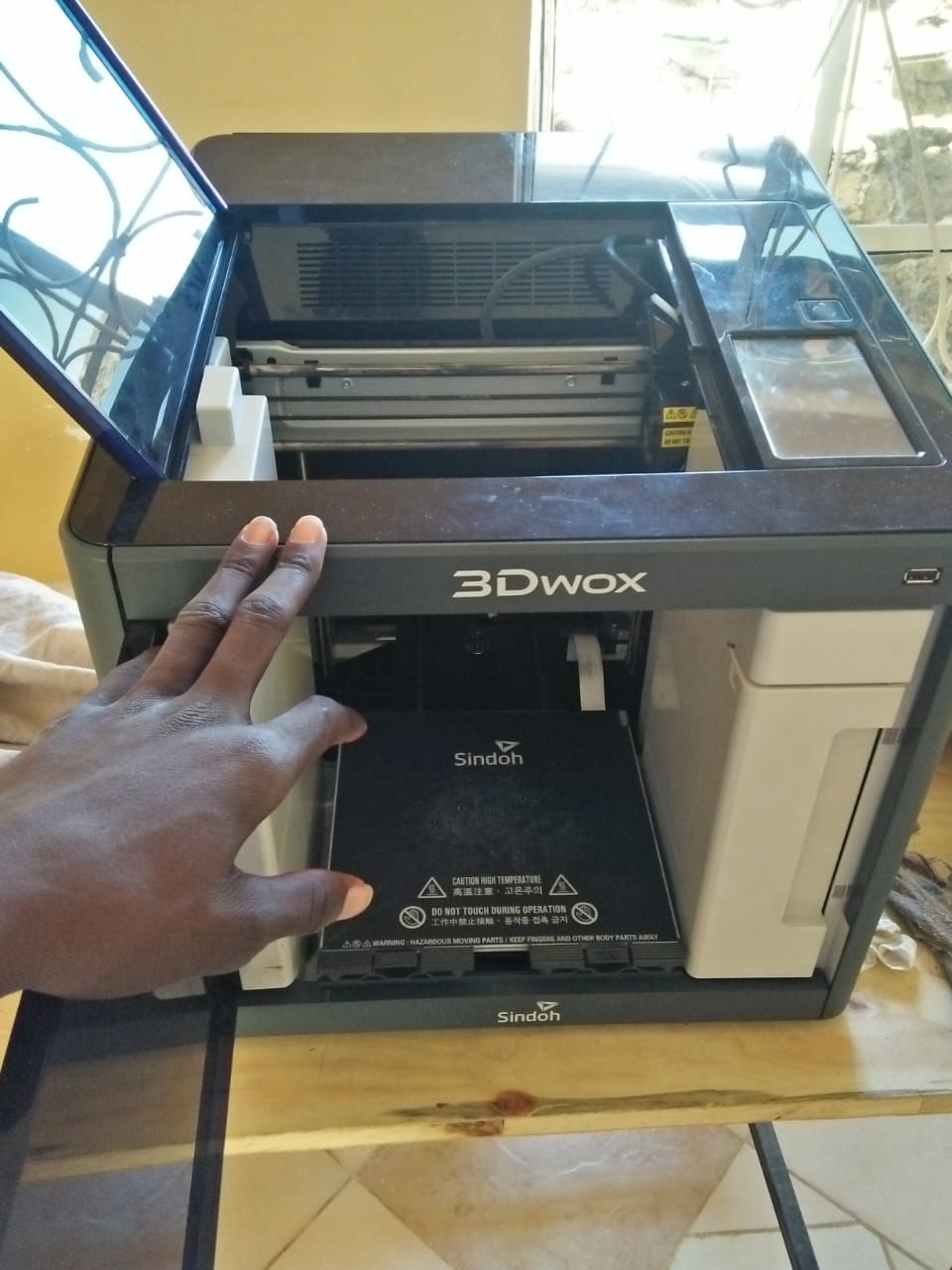
We are supposed to print something that cant be made subtractively. I decided to design and print a nut.
Design proces
Snapping Time
Copy paste the remaining part (snaping)
i now started with the polygon(nut)
extruding the nut
Finaly
Slicing and ready for printing
I Notice that there was a problem with my desigh there was an overhang so i went back to my design

The second atempt
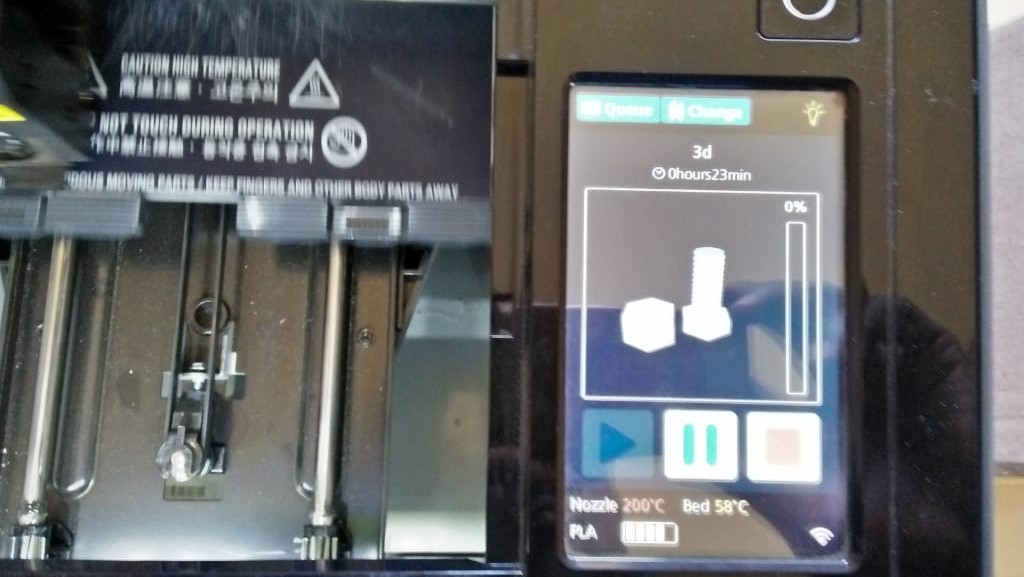
The second attempt was succesfull and here is my work

i took several pictures of this camel

I used meshroom software for my scanning
.png)
Downloading and installing meshlab software
Download files